The software is a document comparison tool that is compatible with any type of file. It is fast and precise, automates comparisons, and generates highly detailed reports with the ability to highlight letter by letter. It allows for comparisons of whole folders at a time.
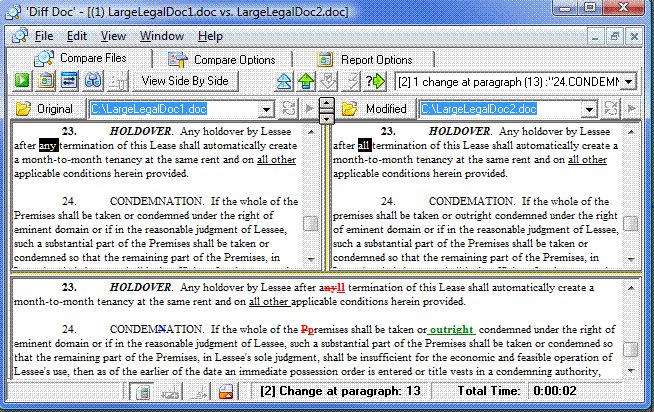
Regardless of the editor you are using (MS Word, Excel, Wordpad, Notepad, etc.), simply load the original and modified files, press the Refresh button (or F5), and the document comparison will display promptly. Additionally, you can compare folders to see exactly what files have changed before doing a detailed file comparison.
'Diff Doc' offers two possible views to display the file differences -- 'All In One', or 'Side By Side'. Both views have their advantages, and switching between them is as easy as a mouse click (or F6). You can also generate detailed reports such as HTML, providing a blow-by-blow account of the differences detected.
With 'Diff Doc', you can compare documents of MS Word, Excel, PowerPoint, Wordperfect, PDF, Rich Text (RTF), Text, or HTML while retaining their formatting. Choose any portion of any document (file) and compare it against any portion of the same or different document (file). Paragraph differences are highly detailed, and the tool can also compare text from any application by cutting and pasting it into 'Diff Doc'.
Navigation through the file differences is intuitive using the Next (F7), Previous (Shift+F7) and other navigation buttons. Alternatively, you can use the drop-down list box to jump to a specific difference. You can even change the colors and formatting used to highlight the document changes, so you can customize your output to your preferences.
Overall, 'Diff Doc' is an exceptional tool for anyone looking for a document comparison utility that matches all their requirements in terms of accuracy, speed, ease of use, and affordability. Try it out today to see the difference for yourself!
Version 17.80:
PowerPoint file comparison, when comparing PowerPoint Notes. Duplicate notes were being introduced in the comparison.
Office 2022 compatibility completed. Note: Office 2022 was released at the same time as Windows 11.
Bug fix:When multiple Compare Folder windows were being loaded on program start
Version 16.20: Documentation updated for accuracy and completeness.