Directory Monitor tracks directory changes in real-time by providing notifications for file creations, modifications, deletions, and new entries. The software can be configured to execute an application immediately upon detecting changes and can monitor specific users making modifications to any directory.
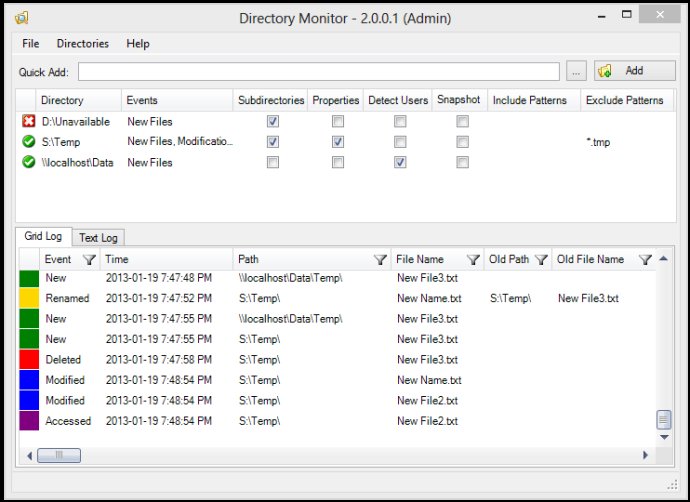
In terms of free features, Directory Monitor allows you to monitor local directories or network shares, including the hidden or private ones. You'll receive balloon notifications each time there's an event detected, and you can customize the app to detect all files in subdirectories and changes to file attributes. Additionally, you can execute an application/script whenever an event occurs and log all changes to the file of your choice. You can also set up include and exclude filters per directory, and the app supports auto-updating, import/export.
Moreover, the paid features of Directory Monitor are also impressive. You can run it in the background as a Windows service, allowing you to detect the user and application/process that made the changes. The app also has a command-line version that you can run from the console, as well as snapshots that help determine changes even when a share is down or the machine was off. With the paid version, you can also run external applications/scripts without hidden and in the background, and extend functionality with your custom plugins using the SDK provided.
Overall, Directory Monitor is an excellent software for anyone looking for real-time surveillance of certain directories. The app is packed with features and offers both free and paid versions, ensuring that anyone can benefit from it.
Version 2.9.9.8:
Bug fixes for snapshot caching and disappearing files.
Wait for file copies to complete before executing application on inactivity interval.