DirPrintAdv is a comprehensive software designed to print, export or save directory file lists. As an advanced version of a popular program named DirPrint, it offers vast features and functionality for users to customize and manage their directory listings.
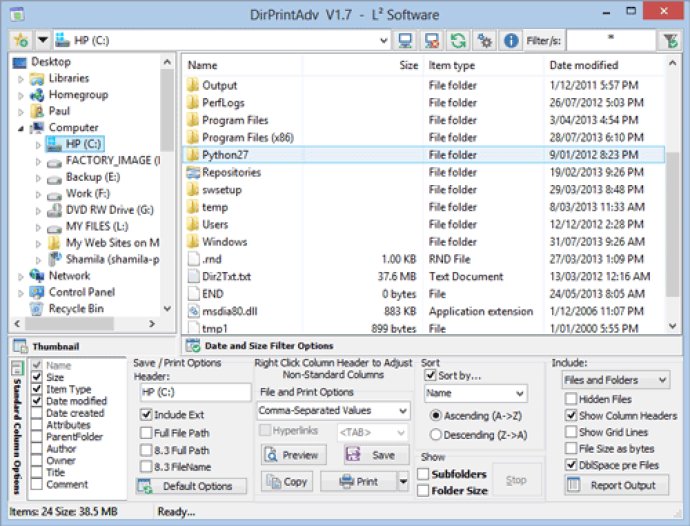
DirPrintAdv now has a MacOSX version called DirExport, which allows users on this platform to access the program. There are various export methods available, including Comma-Separated Text (csv), HTML, Text File, Tab-Separated Text, Excel Spreadsheet, Word Table, and Portable Document Format (PDF). Users can preview their selection and then save it to their preferred export location.
The program offers different options such as Show Files Only, Show Folders Only, Show Hidden Files, Show / Hide Column Headers, Show / Hide Grid Lines, Show file sizes for files only or files and folders, and Show file sizes as bytes or formatted (i.e. bytes, Kb, MB, GB). Users can select these options either onscreen or when they want to print, preview or save.
Moreover, there is an option to include/exclude file extensions, Full File Path, 8.3 Full Path, and 8.3 FileName when printing output files. Users can also choose to double space pre files to make it easier to differentiate between files and folders. Standard columns can be readily accessed, and additional columns can be loaded by right-clicking the column header bar and choosing from all the available options.
Column sorting is possible by either clicking the column header or through menu choices, and users can filter the directory list based on specific text to find a particular file type or group of file types specified by the file extension. For instance, users can search "*.avi;*.mov;*.mp4;*.mpg" to find all video files that meet this criteria.
Finally, users have the option to return all settings to the default options at any given time. With its versatility and user-friendliness, DirPrintAdv is an excellent program for printing and exporting directory file lists in different formats.
Version 2.1: Rewritten - Major change to general look in an attempt to try to de-clutter the main screen on opening. Context menu options now available. Directory Tree output implemented. Added ability to create shortcut to desktop and startmenu, Fix for file/folder sizes for languages other than English.