This software feature enables the disabling of context menu items in Windows Explorer for improved security. It removes options such as Cut, Copy, Paste, Delete, Rename, and Properties to prevent unauthorized access.
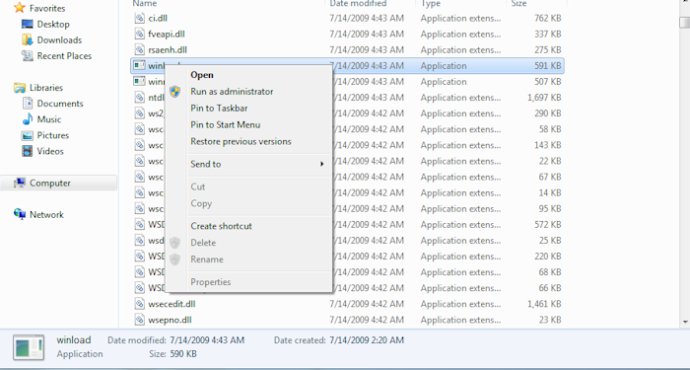
To further enhance these restrictions, you can also pair "Disable Context Menu Items" with the "Simple Disable Key" application from 4dots Software. This tool can lock down keyboard shortcuts for Cut, Delete, and Paste, so that users couldn't bypass the context menu restrictions anyway.
Using the "Disable Context Menu Items" program is a simple process. Once installed, you can select which context menu items you want to disable and which users should be restricted (current, all, or specified). Then, just press "OK" to apply your settings.
The interface and instructions for "Disable Context Menu Items" are available in 39 different languages, making it accessible for a wide range of users. If you're looking for an easy, effective way to secure your Windows Explorer, "Disable Context Menu Items" is a great option.
Version 1.4: Initial Release.