Disk Watchman is a real-time monitoring application that checks the available space for your hard drive, removable storage, and network drive resources. It highlights the free and used disk space and sends an email or SMS alert when space goes below a certain threshold value.
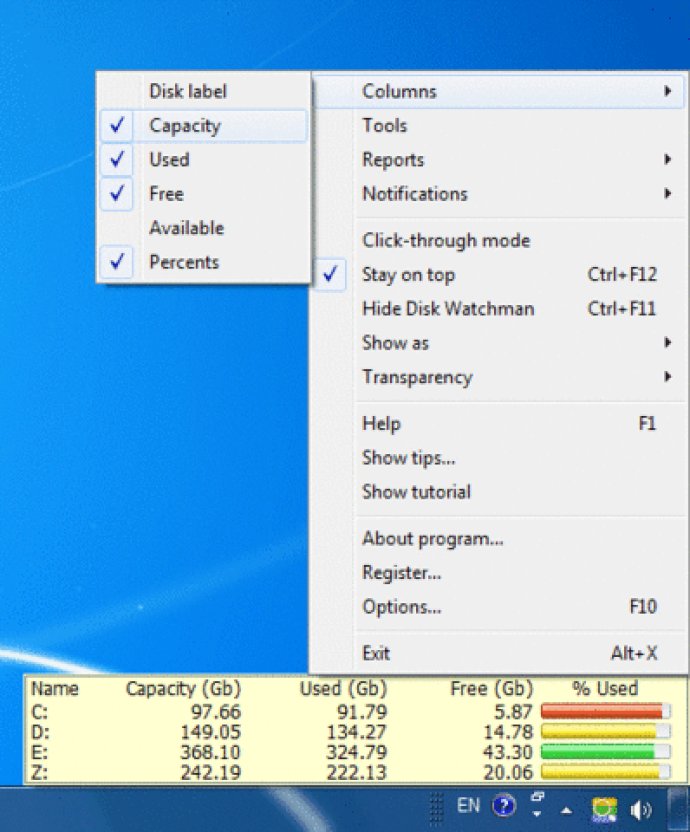
Moreover, the software comes with rapid tools to find disk space reserves, such as backup, temporary and duplicated files. With its intuitive and fast user interface, you can free up more space effectively without any hassle.
One of the best features of Disk Watchman is its ability to provide notifications about low disk space, even when you are away from your computer. You can choose to be notified by e-mail, sound, or other options. This means you can start any application that consumes disk space actively and be confident that you know what's going on with your computer.
In addition to this, advanced users will be pleased with the ability to monitor file system changes. With the software, you can record filesystem state and then make a comparison report to see which files have been added, removed or changed.
Disk Watchman provides a simple and comfortable user interface, an easy-to-understand setup, and full control over the visualization process. You can also receive disk space notifications to your mobile phone using an E-mail to SMS gateway. This is especially helpful for those who are constantly on the go.
Overall, Disk Watchman is the perfect tool for those who want to keep their storage capacity in check and avoid running out of space. It is easy to use, efficient, and provides a great set of features that will benefit any Windows user.
Version 2.0: Added auto-aligment with the screen edge when switching columns
Version 1.8: Added Arabic language support; Added Italian language support; Added percent bar trend arrows
Version 1.7: Added ability to switch the last column between % Used and % Free with a single mouse click
Version 1.6: Added the Free Disk Space icon in the Notification Area (Tray) feature