DiskCountersView tracks and monitors the performance of each disk drive in a system, detailing read and write operations as well as general drive information. It allows users to view system counters, like the total number of read and write bytes, at a glance.
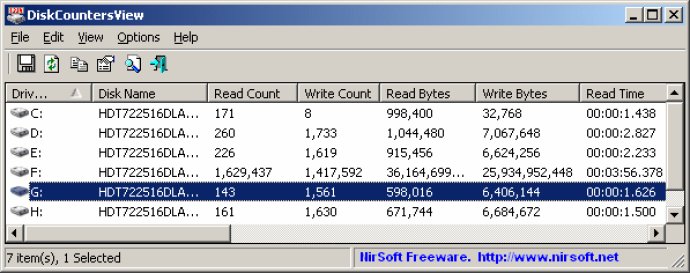
Saving the displayed information is extremely easy as DiskCountersView supports different file formats like text, html, csv, and xml. Whether you want to save the statistics for later usage or share them with others, this software makes the task seamless and convenient.
Not only that, but DiskCountersView also allows you to copy the displayed information to the clipboard. This feature is extremely useful if you want to analyze or manipulate the obtained information further, without the need for opening and closing the software repeatedly.
Overall, DiskCountersView offers all the essential features needed for monitoring disk performance, providing users with accurate and detailed performance data. Its user-friendly interface makes it easy for users to navigate the software and effortlessly obtain disk statistics with just a few clicks.
Version 1.30: N/A