PDF Explorer facilitates easy management and indexing of PDF and CHM files. It enables database file creation for all PDF documents present in various storage media using metadata fields.
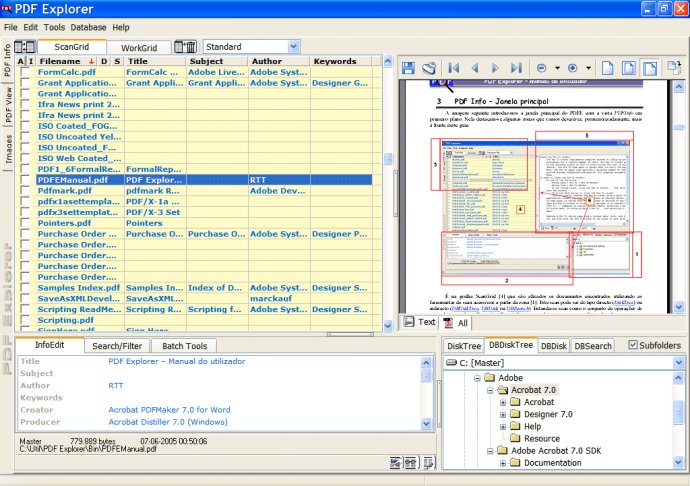
You can access files spread over multiple disks, network locations, or even compressed archives like ZIP, RAR, 7zip, and ACE. Furthermore, users can use advanced search functions like Boolean expressions and full text search to find specific files.
After finding the desired files, users can utilize several features, including viewing them, extracting images/text, splitting files, merging files, adding watermarks, and also working with multimedia files like images, flash animations, MP3 Audio, Flash FLV’s, H.264 video, and geometric shapes.
Users can anonymize, rotate and deskew pages, add/remove password protection, edit PDF JavaScript actions, and apply batch functions using Windows Automation (JScript, VBScript). PDF Explorer also has the ability to read out loud the document's text or create .WAV and .MP3 audio files.
The program has a web interface that can be easily accessed from anywhere. You can leave PDF Explorer running at home and access your database from work using only your web browser or another instance of the program. Overall, PDF Explorer is an excellent software that integrates many features for efficiently managing PDF and CHM files.
Version 1.5.66.2: Bugs fix release that also adds split by top-level bookmarks to the split/extract pages tool and a DestPageIndex property, that returns the bookmark destination page index, to the my scripts bookmark object.