DJ software reconstructs the original source code from compiled binary class files, even those with "dead" parts. It comes with a fully-featured Java editor, complete with a GUI with syntax-coloring.
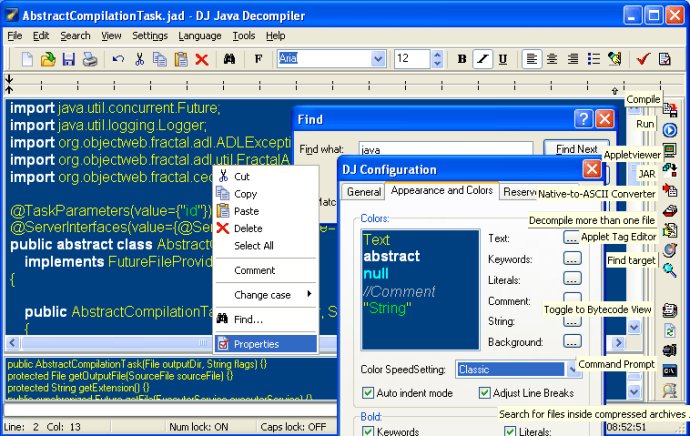
One of the key features of DJ Java Decompiler is its ability to produce accurate source code when decompiling complex Java applets and binaries. This software also provides essential information about the class files, which is helpful for developers. Another great thing about DJ Java Decompiler is that you don't need Java installed to use it since it's a standalone application.
In addition to its decompiling and disassembling capabilities, DJ Java Decompiler is also a fully-featured Java editor. It has a graphical user interface with syntax-coloring and is easy to use. To decompile a file, users can simply select 'Open' and give the software the class file or double-click the CLASS file they wish to decompile. DJ Java Decompiler also supports drag-and-drop functions for OLE, and a pop-up menu is available in Windows Explorer.
Users can decompile and disassemble CLASS files on their computer hard disk or on a network drive with connection privileges. You don't need to have the Java Virtual Machine or any other Java SDK installed to run DJ Java Decompiler. However, if you do have the JDK installed, then you can run, create JAR archives, and run applets outside of the Web browser.
What's impressive about DJ Java Decompiler is its ability to decompile multiple java class files simultaneously. 'Tools'|'Decompile more files...' allows users to select and decompile multiple Java compiled files at one time. This software also features the ability to decompile 'dead' code sections, which is excellent for studying JAVA bytecode. Users can even save, print, edit and compile generated java code and quickly create applets using the included Applet Tag Editor.
Lastly, DJ Java Decompiler features the Hexadecimal View, which shows the file in hexadecimal. This view enables developers to examine the file at the lowest possible level- quite useful for debugging.
Overall, I would recommend DJ Java Decompiler for developers and other software enthusiasts. Its impressive decompiling and editing capabilities, along with its user-friendly interface, make it a great tool to have on hand.
Version 3.12.12.101:
Updated decompiler engine files. Settings->Decompiler Settings-> check Use alternative decompiler engine (Don’t use JAD as decompiler engine checkbox).
Improvement to handle BootstrapMethods attribute and the new ConstantPool Types: CONSTANT_InvokeDynamic CONSTANT_MethodType,CONSTANT_MethodHandle.