A software that launches x86 DOS applications and works with DOSBox emulator. It also acts as an Explorer-like manager to store links of frequently-used DOS programs.
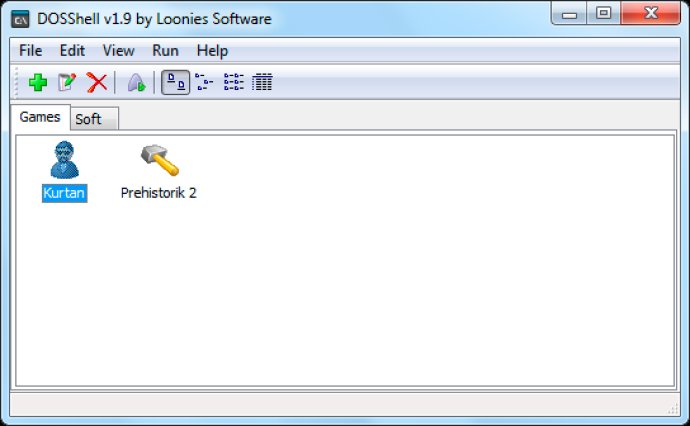
DOSShell is not just a launcher, however. It also acts as a convenient Explorer-like entries manager, where you can store links for all of your often-used DOS programs. With DOSShell, you can forget about typing in boring commands at the DOS prompt. All you need to do is add a record into DOSShell's database and then enjoy the simplicity and speed of running your favorite old games and software!
In summary, DOSShell is the perfect solution for anyone who wants to indulge in some retro gaming or needs to run old DOS applications. Its intuitive interface and entry manager make launching old programs a breeze, while its seamless integration with DOSBox ensures that everything runs smoothly. Give DOSShell a try and step back in time to the golden age of computing!
Version 1.9: Ensured compatibility with the Windows 8 Consumer Preview. Put a video tutorial onto the program home page. A new option for keeping the original app's aspect ratio in the full screen mode. Enhanced the setup script.
Version 1.8: New field for the application entry. Changed the main font. The Preferences window is renamed. A few internal enhancements.
Version 1.7: Added an option for hiding the DOSBox status window (console). Ensured compatibility with the latest DOSBox v0.74. Improved database saving when no changes were made. Added version information into the product installer. Added the confirmation before deleting an entry.
Version 1.6: Now you can specify command-line parameters for each entry. An option of running all applications in the fullscreen mode. An ability of auto-closing the DOSBox emulator at the end of program's execution. Changed the main icon of application.
Version 1.5: Added support for the latest DOSBox version 0.73. Enhanced compatibility with the latest Windows versions, Vista and Seven. A few other minor fixes and changes.
Version 1.4: Added setting for mounting drive. Made readme file available from Help menu. Now you can drag tabs.