Drag and Drop Shell Robot is a software tool designed for power users to efficiently perform operations on multiple files and folders. It simplifies the process by allowing users to simply drag and drop files onto the queue window after selecting a configuration file, and click Start to execute the task.
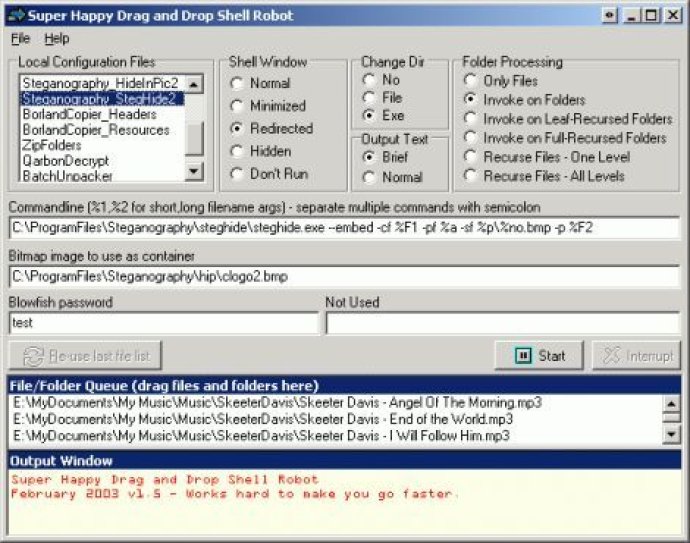
With Drag and Drop Shell Robot, you can create multiple configuration files that specify a target application and various command-line parameters or options. Once you've set up your configuration files, you can simply drag and drop files and folders onto the program's queue window and click Start to begin your operations. This makes it incredibly easy to manage large numbers of files without the need for complicated scripts or commands.
One of the best things about Drag and Drop Shell Robot is that you can also export commands to a batch file if you prefer. This gives you even more flexibility in how you manage your files and folders, and can be particularly useful for complex operations or scripts.
One great example of how to use Drag and Drop Shell Robot is for zipping or unzipping multiple folders. This process can be time-consuming if you have many files to manage, but with Drag and Drop Shell Robot, it's a breeze. Simply specify the command line for invoking the zip command, and then drag your folders from Windows Explorer onto the queue. Press Start, and the program will walk through the queue, zipping each folder in turn.
Overall, Drag and Drop Shell Robot is an incredibly useful utility that will save you time and hassle when working with large numbers of files and folders. Whether you're a power user or just someone looking for a more efficient way to manage your digital life, this tool is definitely worth checking out.
Version 1.15.01: N/A
Version 1.10.01: N/A
Version 1.09.02: N/A