Easily create a compressed disk image of your hard drive, preserving system settings and partition data. Quickly restore your entire system after data loss, with preferences and software included. Perfect for disaster recovery.
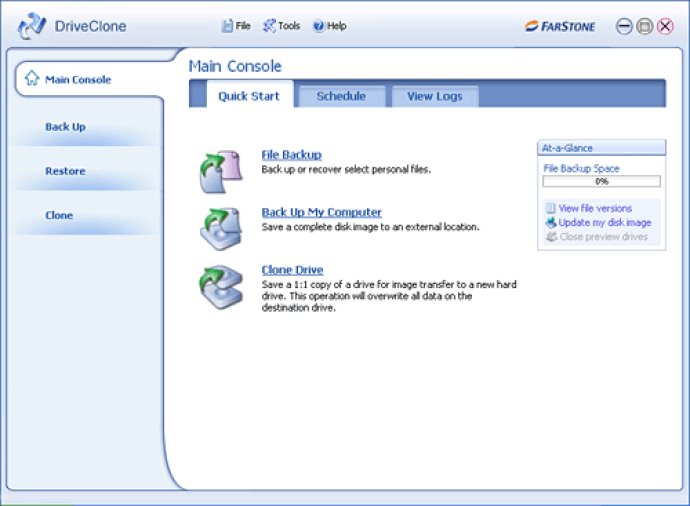
Additionally, you can use DriveClone to copy your disk image onto a new hard drive in case of a data disaster or to upgrade your system's hardware. The recovered data will appear exactly as it was when you created the hard drive image or clone, ensuring you don't lose any important files or software.
While the software is simple enough for home users, it also has features for system administrators. They can copy a single cloned image onto multiple computer systems, cutting down the time it takes to install new software, configure settings, and load data.
Moreover, DriveClone's incremental backup lets you update saved disk images to keep your data current. What's even better, you can perform most imaging and backup tasks without leaving Windows.
In summary, DriveClone is a great software for those who want to back up their entire system and recover data quickly in case of a data disaster. Its simple interface and feature-rich capabilities make it ideal for home users and system administrators alike.
Version 3.1: System memory error has been fixed, other bugs have been eliminated
Version 3.05: CD/DVD burning problem has been repaired, login error appearing on some Dell servers has been eliminated, several minor bugs have been fixed
Version 3: N/A
Version 2: N/A