This software allows users to easily transfer media, sync iTunes, and back up Android devices wirelessly. It also offers features to organize digital content, optimize device performance, and save various data like messages, music, photos, contacts, and call logs.
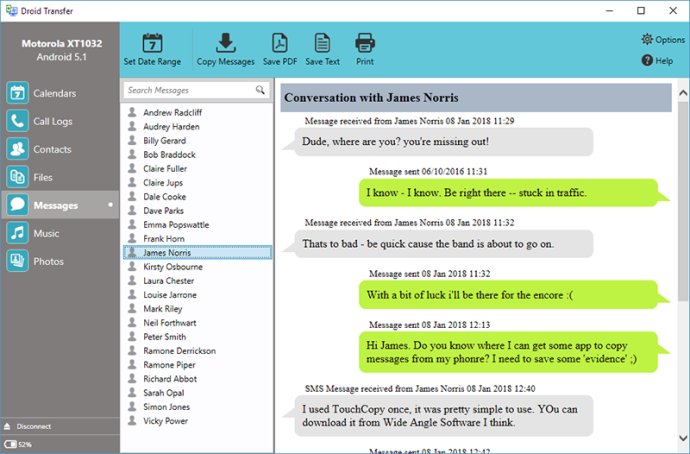
One of the notable features of Droid Transfer is its ability to save SMS messages in various formats such as PDF, HTML, and Text. Additionally, you can conveniently copy photos and videos from your messages. The software also allows you to directly print SMS messages from your PC.
For music enthusiasts, Droid Transfer offers a great solution. You can easily transfer music between your device and PC, as well as stream your music collection stored on your Android phone wirelessly through your PC. The software even enables you to sync iTunes with your Android device.
With Droid Transfer, you can wirelessly transfer photos from your phone to your PC for safekeeping. It allows you to view your photos at full-size on your PC, making it easy to select and delete photos on your phone.
Exporting contacts from your Android device is hassle-free with Droid Transfer. You can effortlessly export contacts to Windows Contacts, Microsoft Outlook, or as a standard VCF contacts file.
Furthermore, Droid Transfer provides a comprehensive view of call logs on your Android phone, sorted by caller. By simply clicking on a caller, you can access all the call activity associated with that caller. You can easily save the call logs to your PC in various file formats or print them directly to your PC-connected printer.
Lastly, Droid Transfer simplifies the process of exporting calendars from your Android device to your PC for import into your calendar manager. Overall, Droid Transfer offers a wide range of fantastic features that make it an efficient and reliable software for enhancing your Android device to Windows PC transfer experience.
Version 1.66: Improvements in WiFi connectivity.
Version 1.65: Improvements in WiFi connectivity.
Version 1.63: Various bug fixes and stability improvements
Version 1.61: Various bug fixes and stability improvements
Version 1.56: Added support for newer Call Log types and RAW photos