The Video Joiner software merges video quickly and resizes according to user preferences, with a simple and user-friendly interface. Special editing skills and knowledge are not required to use it effectively.
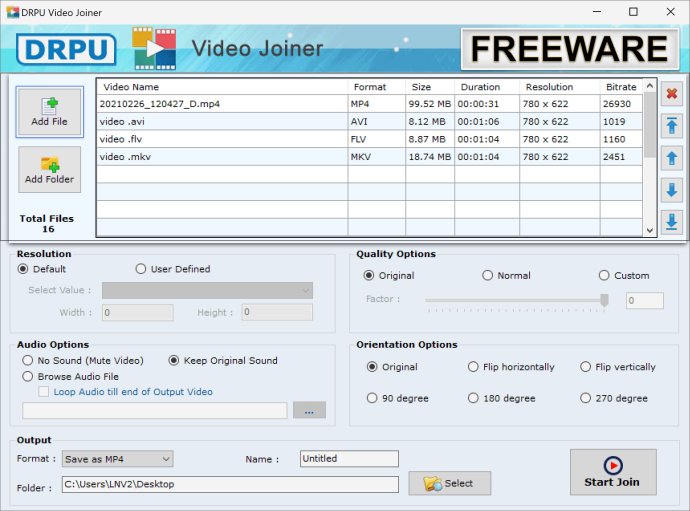
In terms of managing video quality and format, this software was not only easily navigable but also a lightweight process that allowed me to merge videos in high definition. Additionally, I was impressed by the software's options for video rotation – horizontally, vertically, 90-degree, 180-degree, and 270 degrees.
Furthermore, the video joiner software provided me with the option to choose an output folder path according to my specific requirements. I was also extremely pleased with the merging speed, which was truly impressive. I also discovered that the software supports 8K Ultra HD, 4k, 1080p, and 720p video resolution, along with all other major video resolutions and custom video formats.
As for the user interface, I found the software to be incredibly user-friendly, with easy steps for merging multiple video files. These include adding multiple video files, changing the default or user-defined resolution according to your preference, and changing the audio options to add required sound. Once all the necessary changes have been made, users can simply click the 'start process' option to merge the video files. After video joining is complete, users can check the merged video under the 'open file' option on the app.
Other impressive features that I found useful while using the software are, firstly, it is a powerful Video Joiner with quality options such as original, normal, and custom. Secondly, the software provides the user the option to choose the video resolution with height and width. Additionally, I could delete or view the merged video directly from the video joiner application. I also found that the software allowed me to rearrange the video clips into any sequence, just as I desired. The software provides the same output quality with source video/audio quality, and users can easily add sound from the browse audio option, and mute audio.
Overall, I found that this video joiner software offered the best video quality without any watermarks. I was also grateful for the fact that there is no limit to the video size and duration. Finally, users can easily combine multiple video files with different formats, making it a truly excellent software that I would highly recommend to anyone in need of a reliable video joiner.
Version 2.2: N/A