DTaskManager is an advanced Task Manager for Windows, offering unique features like process termination, process suspension, port monitoring, and multiple desktop support. It is a standalone software engineered to enhance the functionalities of the native Windows Task Manager.
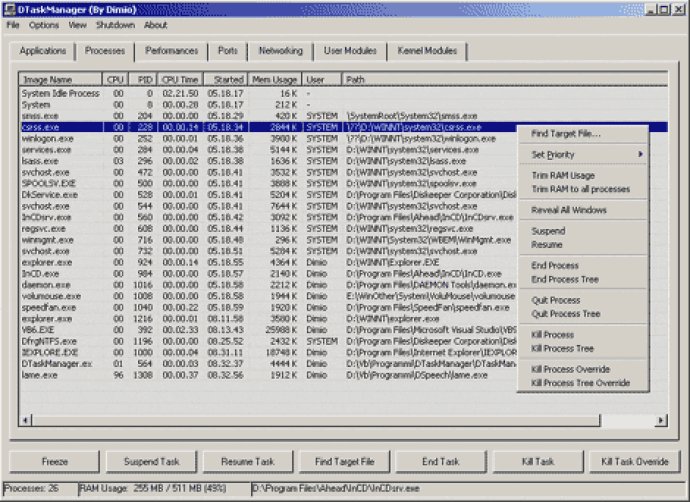
One of the standout features of DTaskManager is the three different ways in which you can close a process. You have the option of using a termination request, a forced termination, or a forced termination of any type of process that bypasses all permissions. This means that you can even terminate system processes with ease.
Another useful feature is its ability to suspend and reactivate a process, similar to what you would find in Linux. This is especially handy when you have a task that uses system resources but you don't want to terminate it entirely (like a DivX coding process).
DTaskManager allows you to select more than one process at a time for termination, and there's no need for any unnecessary confirmation. This saves you time and makes the process more efficient.
This software also has port monitor capability, which is useful for finding malware like viruses and spyware. Additionally, it allows you to hide a window, which can be handy when you need to focus on a specific task.
Overall, DTaskManager has much more to offer than the Windows bundled Task Manager, making it a must-have for anyone looking for a robust task manager with added functionalities.
Version 1.51: Added support to multi-cpu/core systems
Version 1.50: Added hotkeys and little fixes
Version 1.48: BugFix version
Version 1.47: BugFix version
Version 1.45: Added the Networking TAB
Version 1.44: Added parent PID column and minor fixes.
Version 1.43: Added ports monitor feature.