The DWG to IMAGE Converter command line is software that allows for the conversion of AutoCAD DWG documents to various image formats using a command prompt. It provides a quick and efficient method for converting large batches of files and offers various customization options.
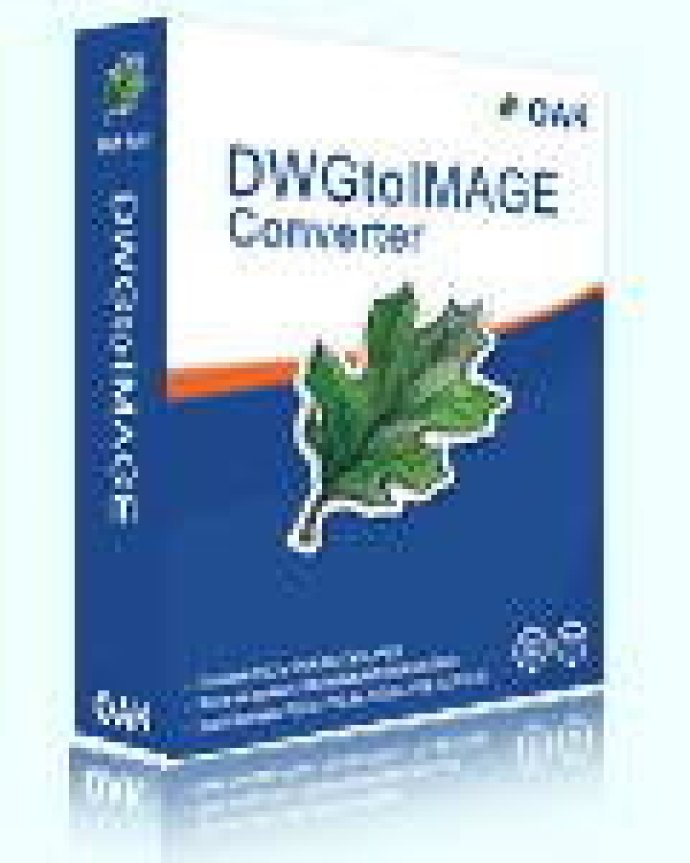
What makes OakDoc DWG to IMAGE Converter stand out is its ability to support batch conversion of DWG, DXF, and DWF files to image files. It also supports multi-format image files such as bmp, tiff, jpg, gif, png, and pcx, making it highly versatile and able to cater to diverse user needs.
The software supports all versions of AutoCAD (R2.5 ~ R2008), making it a great choice for anyone who works with AutoCAD files frequently. Its easy-to-use interface offers an intuitive user experience, allowing users to create image files by simply clicking the "next" button.
In addition, OakDoc DWG to IMAGE Converter offers a wide range of convenient features that make it easy to optimize and manipulate image files in ways that most other packages do not. With its fast and affordable way to create professional-quality documents and image format files, it is no surprise that OakDoc DWG to IMAGE Converter is one of the most powerful and efficient software tools for your office on the market today.
Version 2.0: N/A
Version 1.1: N/A