EagleGet is a free download manager that supports multiple protocols including HTTP, HTTPS, FTP, MMS, and RTSP. It also integrates with popular web browsers such as Chrome, IE, Firefox, and Opera, offering multi-threaded technology to accelerate downloads, and supporting online video websites.
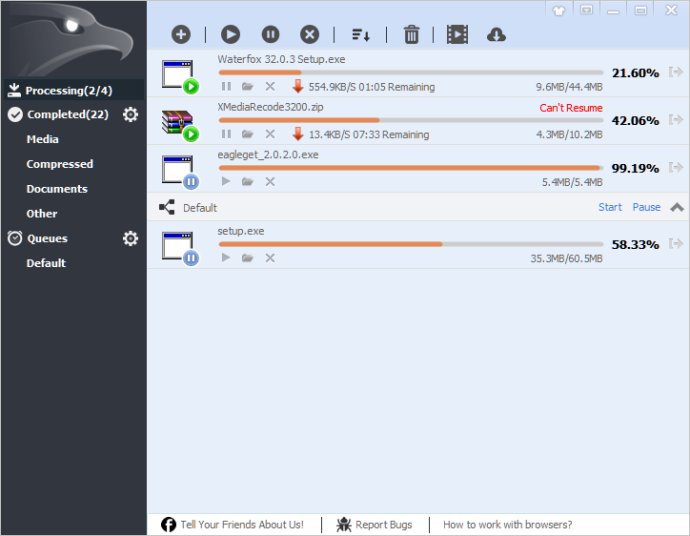
In addition, users can integrate EagleGet to a range of browsers including Chrome, IE, Firefox, Opera, and Maxthon. The software uses multi-threaded technology which helps to speed up downloads.
EagleGet comes equipped with an array of features including automatic refreshing of expired download addresses, downloading different file types to separate folders, a built-in download scheduler, virus scan after download, verifying integrity of downloaded files, a built-in speed limiter, Silent Mode, and much more.
Its interface is well-designed and its task manager makes it easy to manage downloads, maximising productivity and simplifying the user's experience.
What's also great about EagleGet is that it is completely free, and contains no viruses, malware, adware or spyware. Overall, EagleGet is an excellent all-in-one download manager, and worth considering if you're in search of a reliable option to manage your downloads with ease.
Version 2.1.5.10:
1.Optimized BT download Engine.
2.Logic Optimization for the duplicate downloads
3.Optimized: UI experience for the media grabber
4.Optimized: Other minor improvements and fixes
5.Upgrade the media grabber
Version 2.0.5.10:
1. Improved BT download speed
2. Fixed Chrome extension pop-up dialogue problem
3. Optimized software startup speed
4. Fixed other minor bugs
Version 2.0.5.0:
1. Improved BT download speed
2. Fixed Chrome extension pop-up dialogue problem
3. Optimized software startup speed
4. Fixed other minor bugs
Version 2.0.4.90:
1. Improved BT download speed
2. Fixed Chrome extension pop-up dialogue problem
3. Fixed extension installation issues
4. Optimized software startup speed
5. Fixed other minor bugs
Version 2.0.4.70:
1. Fixed the problem of not remember the last download directory.
2. Fix can't download bittorrent Magnet URI.
3. Solve the problem of expired signature.
4. Fix some crashes in last version.
5. Fix some other minor bugs.
Version 2.0.4.50:
1.Fixed bug which can't merge youtube videos and audios.
2.Fixed the problem of getting stuck after completion.
3.Fixed crash when popup right menu.
4.Support downloading large files from baidu cloud disk.
5.Fixed other minor bugs.
Version 2.0.4.41:
1. Support BitTorrent and Torrent queueing
2. Fixed problem which can't download video from YouTube
3. Improved the chrome/firefox extensions.
4. Improved the batch download.
5. Fixed other minor bugs.
Version 2.0.4.27:
1. Fixed application cannot run properly on some systems.
2. Fixed cannot download HTTPS with multiple certificates.
3. Fixed certain issues on m3u8 downloads.
4. Fixed other minor bugs.
Version 2.0.4.24:
1. Removed installation offers
2. Optimized Baidu pan downloads
3. Optimized download engine for m3u8 files
4. Optimized video stream detection
5. Fixed Firefox extension
6. Fixed other minor bugs
Version 2.0.4.22:
1. fixed cannot disable browser extension.
2. optimized download speed
3. fixed issues of download queue
4. fixed program crash when loading icons
5. fixed other minor bugs