Easy365Manager enables you to handle email attributes, Office 365 licenses, and mailbox from AD Users & Computers. It helps you eliminate your on-premises Exchange Server effortlessly.
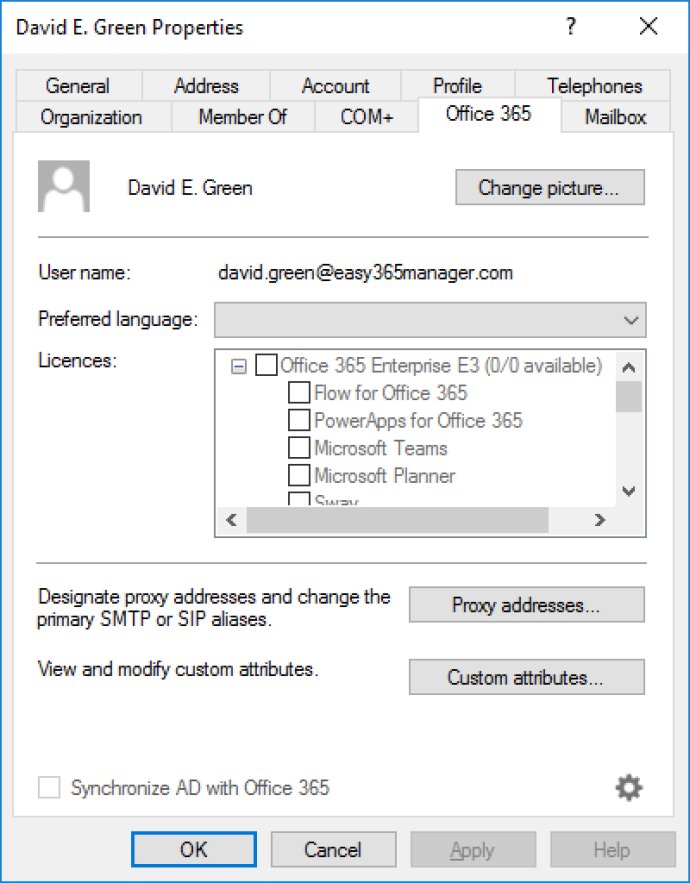
One of the biggest advantages of Easy365Manager is that you can remove your on-premises Exchange Server. This means that you can perform a wide range of Office 365 tasks directly from AD Users & Computers, including creating new Office 365 user mailboxes, shared mailboxes, and room or equipment mailboxes.
With Easy365Manager, you can also convert mailbox types, create mail-enabled users in Office 365, and configure distribution groups. You can adjust mailbox settings like mailbox aliases, calendar and outlook automapping, and save to sent-items for send-as and send-on-behalf. Additionally, you can hide the mail address from address lists, see mailbox usage, and edit storage limits.
Easy365Manager also offers a number of features to help you manage Office 365 licenses and service plans, including bulk editing of user properties, setting or changing user pictures in Office 365, and setting preferred language settings. Other features include the ability to assign or remove Office 365 licenses, delegate access to Office 365 calendars, and edit custom attributes (extensionAttributes).
Overall, Easy365Manager is a must-have tool for anyone looking for an efficient way to manage Office 365 tasks directly from Active Directory Users & Computers. The software is user-friendly and comes with a host of useful features, and we welcome suggestions for additional extensions.
Version 1.7.1: Minor bugfix
Version 1.7: Minor bugfix
Version 1.6.1: Minor bugfix
Version 1.6.0: Minor bugfix
Version 1.5.0: Minor bugfix
Version 1.4.11: Minor bugfix
Version 1.4.9: Minor bugfix
Version 1.4.2: Minor bugfix
Version 1.3.6: Minor bugfix
Version 1.3.5: Minor bugfix