EasyUEFI is a free software that enables easy management of EFI/UEFI boot options and partitions, fixing EFI boot issues like missing or corrupt options and partitions.
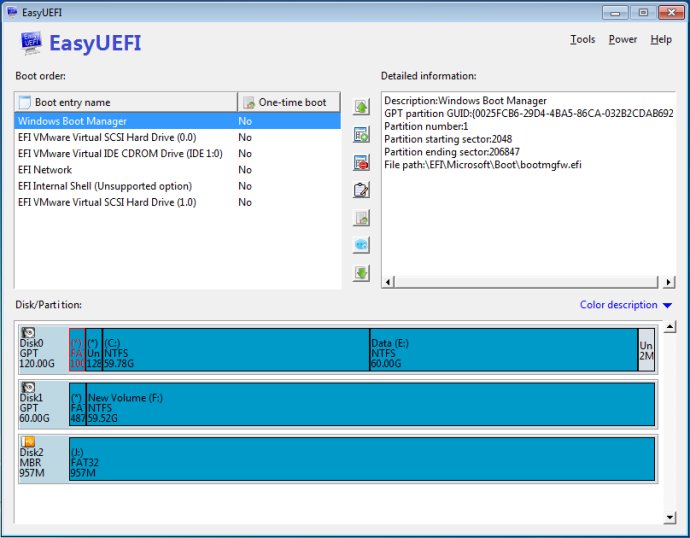
One of the most significant features of EasyUEFI is its ability to specify a one-time boot entry for a restart or change the EFI/UEFI boot order. Additionally, users can also manage their EFI System Partitions with ease, allowing them to explore, back up, restore, rebuild, write, and even move the ESP from one drive to another.
Moreover, EasyUEFI lets users build a bootable Windows PE image, which they can use to create a bootable USB flash drive or use 3rd-party software to burn it onto a CD/DVD. This Windows PE emergency disk is a fantastic tool for fixing issues like missing or corrupt EFI boot options or missing or corrupt EFI system partitions.
EasyUEFI supports an array of host operating systems, including 64 and 32-bit versions of EFI/UEFI-based Windows 11, 10, 8.1, 8, 7, Vista, 2022, 2019, 2016, 2012 (R2), and 2008 (R2). Additionally, it also supports EFI/UEFI-based Windows and Linux as destination operating systems.
In conclusion, EasyUEFI is a reliable and versatile software solution for managing EFI/UEFI boot options and EFI System Partitions on Windows operating systems. Its user-friendly interface and extensive range of features make it a must-have tool for anyone looking to optimize their system's performance.
Version 4.9: 1. Fixed bug: Failed to download WinPE component