EazyAUTO4 is a software that enables users to easily import a wide range of Excel data into Tally.ERP9 accounting software. It allows users to import data related to sales, purchase, receipts, payments, debit notes, credit notes, sales orders, purchase orders, and inventory.
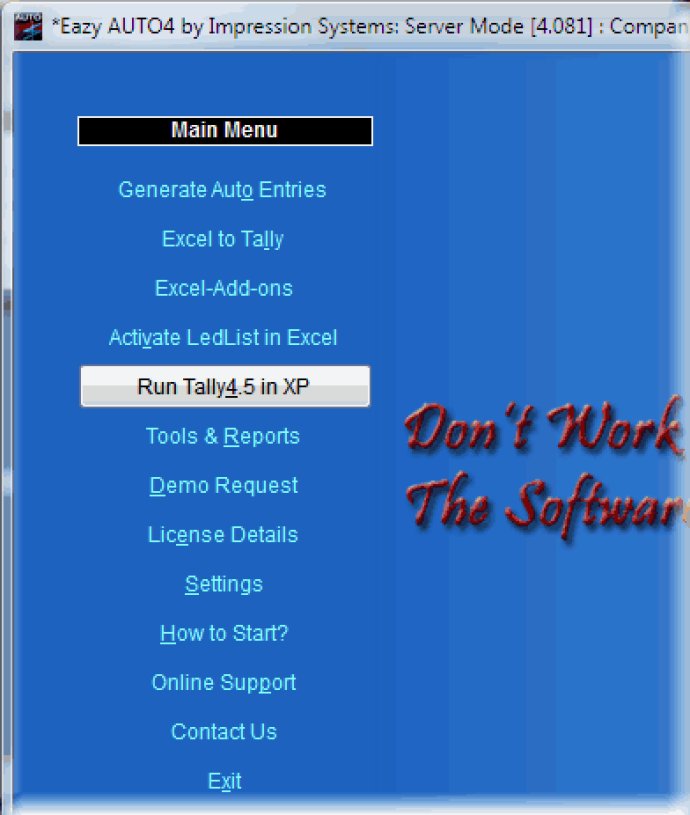
I was thrilled to discover that I could run Tally4.5 on Windows XP, Vista, or even Windows7 using AUTO4.0 without a virtual machine. Additionally, there were no programming or XML or TDL knowledge requirements, and no port setting adjustments needed.
The ability to detect multiple Tally versions simultaneously was impressive, and there were multiple templates to suit my specific needs. I found the columnar, vertical, and multiple debit/credit templates particularly useful. Moreover, importing excel data using Excel Formulas was magical, and I didn't have to change my existing Excel sheet.
Using AUTO4.0, I could import downloaded bank statements in Excel format as is, and the software supported multiple banks, with new ones easily added. Overall, Eazy AUTO4.0 was an excellent utility that provided simple and automated data transfers, which I would gladly recommend.
Version 4.103:
1.Import Debit Note GST Error cleared
2.Import Credit Note GST Error cleared
3.Booking Speed increaed CVR Beta
Version 4.100:
1. Imprv: Last Bank Statement name and path will be saved
2. Imprv: Minor fixes
3. Imprv: Voucher
4. Import any eCommerce web sales orders data to Tally like amazon, flipkart, paytym, snapdeal etc.
Version 4.089:
1. Imprv: Last Bank Statement name and path will be saved
2. Imprv: Minor fixes
3. Imprv: Voucher
4. Import any eCommerce web sales orders data to Tally like amazon, flipkart, paytym, snapdeal etc.