EditAll is a versatile file editor that displays file content in text, decimal, and hexadecimal formats, along with integers and floats of different sizes. It also allows users to search, replace, and undo changes.
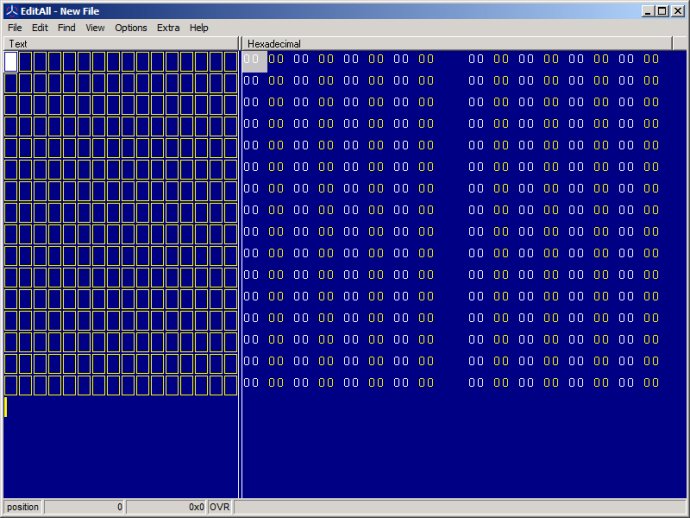
When you open the main window, you can view the content of your file in different ways such as text, 8-bit decimal and hexadecimal numbers. For other data formats, there is a separate window where they can be viewed and edited. A unique window displays the file content as 8-bit binary numbers, and you can easily view and set individual bits of the file.
EditAll allows you to copy data to and from the clipboard in all the above-mentioned formats. When you copy data to the clipboard, you can open another instance of EditAll and paste it. For other applications like Notepad, there is an option to copy the text that's adapted for them. Additionally, you can copy to a dump format which presents data in a combined text and hexadecimal format with offset numbers.
The software facilitates searching for text, decimal or hexadecimal data, counting the number of times the data occurs, and replacing it with other data. The current byte position of the cursor is shown in decimal and hexadecimal format, and you can move it to a new location through cursor keys or by entering the byte location. A selection of bytes can be made using the Shift-key, mouse or by typing the end location of the selection in hexadecimal or decimal format.
EditAll uses insert-mode off by default, which means that no bytes will be inserted. This maintains the integrity of a binary file. You can undo or redo all changes made to your file in several steps during your current session. The software supports read-only and fixed-size modes, and is user-friendly. It also comes with an informative help document explaining the menu options and windows, making it easy to use.
Version 1.6.0: Loading and saving of files with Unicode file names