The EML to MBOX Converter software allows for seamless transfer of entire EML files from supportive email clients to Thunderbird. This advanced application is designed for Windows systems, converting the files into MBOX format for easy reading.
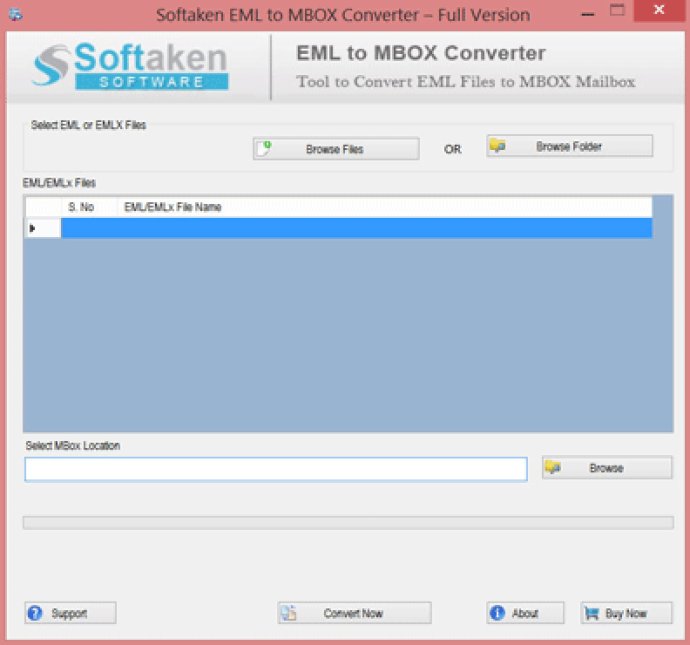
The migration process is incredibly fast, and the software can migrate notes, calendars, emails, messages, and journals. Additionally, the EML to MBOX migration tool offers complete conversion by exporting all meta properties of EML files, including CC, BCC, To, and From. The conversion is achieved to the EML file that you have selected.
To convert your EML files, simply launch the Converter EML to MBOX on your system and browse the EML file that you want to convert. Before saving the file, you can get a preview of the converted items. The software also gives you the flexibility to manage the converted file in your own way. You can save the converted file to a new or existing file, depending on your preference.
If you're unsure whether this software is right for you, you can try the free EML to MBOX conversion trial. This way, you can examine its features and determine whether it fits your needs. If you decide that it's a great fit, you can purchase the license at Softaken with just a few clicks. Overall, this software is a great choice for anyone in need of a reliable, quick, and user-friendly EML to MBOX conversion tool.
Version 1.0: N/A