EMS DB Extract for SQL Server simplifies creating SQL database backups by enabling users to save metadata of all database objects along with table data. This software is user-friendly and powerful.
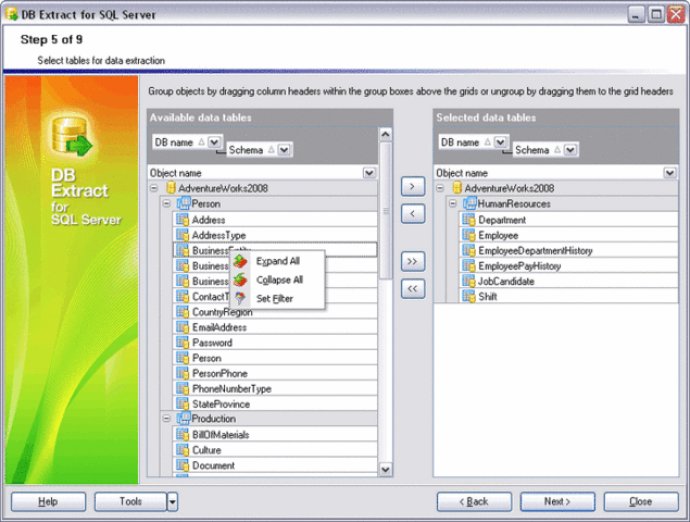
EMS DB Extract also features a graphical wizard that guides you through the backup process step-by-step, making it simple and easy to create your backups in just one touch. And if you prefer to use a command-line service, that's an option as well!
Some of the key features of EMS DB Extract include support for Unicode data, a user-friendly wizard interface, the ability to select specific database objects for extraction, and options for defining constraints for extracted table data. You can also insert statements for emptying tables before inserting extracted data, and extract table data to SQL scripts as INSERT statements. Plus, you can extract database objects in the correct order according to their dependencies, compress the result script, and split it into volumes.
Additionally, EMS DB Extract lets you select the charset for the result file, and saves all extraction parameters set on the current wizard session. And if you prefer to use a command-line utility, you can extract metadata and data using the configuration file.
Overall, EMS DB Extract for SQL Server is a powerful and versatile tool for creating database backups quickly and easily. Whether you're a software developer, database administrator, or IT professional, this software is a must-have for maintaining the integrity of your data.
Version 3.0:
- Data Extraction Unicode support
- Unicode support in object descriptions, procedures, triggers bodies etc. is implemented
- Object dependencies extraction algorithm has been improved
- Different charsets are now available for the result file
and much more...
Version 2.1:
- Ability to extract privileges added.
- Support of new object types implemented for the 'Specifying types of objects' step of the Wizard.
- More flexible work with templates due to new saving options.
- Add PRINT statement before extraction option added.