EncryptStick offers military-grade encryption to securely store, protect, synchronize and backup data. Thousands of users trust it to regain control of their digital lives and enjoy peace of mind.
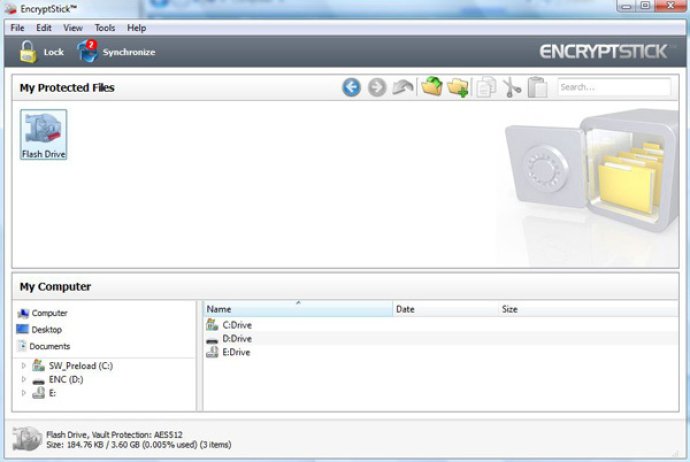
The software runs on Windows, Mac, and Linux operating systems, making it convenient to use on any platform. With EncryptStick's 100% secure data privacy management software, you can easily back up your files to your computer, other devices, or the cloud. Additionally, you can synchronize selected files across all your local and remote devices, regardless of whether they run Windows, Mac, or Linux.
EncryptStick allows you to move your files securely on flash drives, and continue your work on any guest computer without compromising on security. With this software, you can easily integrate data backups into your daily routine and have total control of access to data. The password-protected system ensures that you are the only one who can access your files, and even the developers do not have access to your password.
EncryptStick employs military-grade encryption, providing users with total confidence in their data's security. It also lets you mount and display vaults as drive letters in Windows, or as a favorite within Windows Explorer. You can easily select a preferred encryption level for a new vault (128, 256 or 512 bit AES).
Finally, EncryptStick requires only one license to install it on any combination of three storage devices, including computers and flash drives. Thousands of people have already gained control of their digital lives and have greater peace of mind, thanks to the power of EncryptStick.
Version 6.1.2W:
- Synchronize Vaults with a folder on another media
- Mount a vault as a Drive letter or as a Favorite within Windows Explorer
- Backup and Restore Vaults (and able to keep multiple backups)
- Repair a damaged Vault
- Install 1 EncryptStick license on 3 different flash drives
Version 6.0.20W:
- Synchronize Vaults with a folder on another media
- Mount a vault as a Drive letter or as a Favorite within Windows Explorer
- Backup and Restore Vaults (and able to keep multiple backups)
- Repair a damaged Vault
- Install 1 EncryptStick license on 3 different flash drives