The EML to Gmail Converter tool allows users to efficiently transfer EML files to Gmail or Google Workspace. It supports both individual and bulk export of EML files, ensuring the migration process is quick and secure with fast upload speeds and protection of all email information.
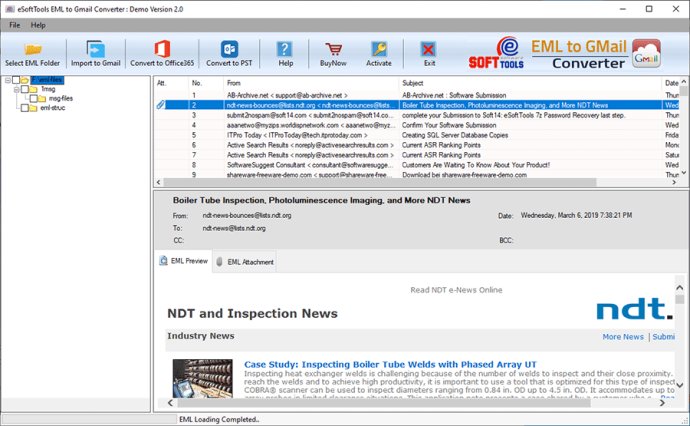
Here are some of the advanced features of eSoftTools EML to Gmail Converter software:
1. Quick and easy process to upload or import EML files to Gmail or Google Workspace accounts.
2. Export emails from EML files to Gmail account mailbox with all associated information.
3. Clear preview of all inner information of EML files before migration.
4. Ability to convert EML files into different file formats including PST, EMLX, HTML, and MBOX.
5. Option to upload a single EML file or multiple EML files to your Gmail profile at once.
6. Two separate options to add EML files - Select EML file and Select EML folder.
7. No restrictions on the number of EML files that can be migrated at once.
8. Mail filter option to export emails from EML files based on selected dates.
9. Supports EML files generated from various email clients including Thunderbird and Apple Mail.
10. No additional application required to migrate EML files to Gmail.
11. Create a new folder in your Gmail account and save imported data from EML files with a personalized name.
12. User-friendly graphical interface suitable for both technical and non-technical individuals.
13. Compatible with all Windows operating system editions, including Windows 11, 10, 8.1, 8, 7, and older versions.
Try the free demo version: Before purchasing the software, users can test it out with the demo edition. This version allows the free export of up to 25 EML files from any selected folder to your Gmail account.
Version 3.0: eSoftTools launched the EML to Gmail Migration Tool for our online users, allowing them to import EML files into their Gmail Accounts.