eSoftTools offers a versatile MBOX splitter and merger tool to merge or split MBOX files with ease. Merge multiple MBOX files into a single file or split them into separate files, using different criteria such as size, date, year, and email address.
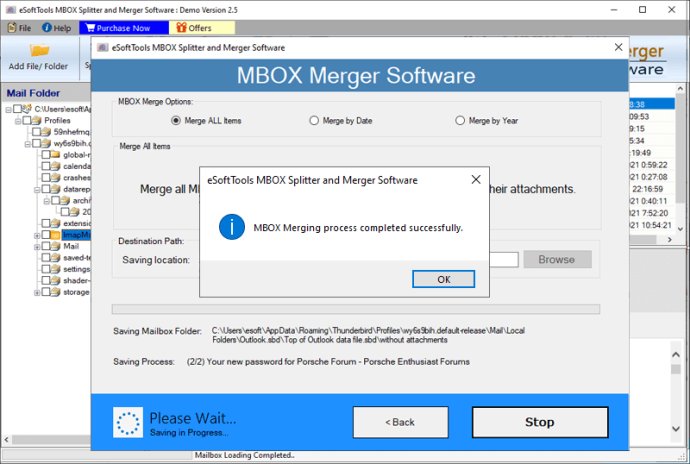
This software is equipped with advanced features, which make it a smart utility for MBOX file management. It can split MBOX files with four different modes - by date, size, year, and email address. Users can merge multiple MBOX files with all email items or select emails from specific dates and years.
In addition, the eSoftTools MBOX Splitter and Merger software can handle multiple MBOX files simultaneously. It supports adding MBOX files using three options - Select File, Select Folder, and Auto-Load Thunderbird profile. Users can open MBOX files and preview email items before splitting or merging them.
The software can split and merge MBOX files of any size without losing any information. Users can load multiple MBOX files and split or merge selective MBOX files/folders. A saving location can be chosen manually to preserve resultant MBOX files.
This software supports MBOX files of all supported applications like Thunderbird, Google Takeout, Apple Mail, and Opera Mail. Its smart and easily understandable GUI makes it suitable for both technical and non-technical users. The eSoftTools MBOX Splitter and Merger software is compatible with all Windows O/S editions, including 11, 10, 8.1, 8, 7, XP, Vista, and below versions.
The demo edition of the software enables users to test all its abilities without purchasing the paid license. They can split and merge MBOX files with 25 items from each folder without any charges using the demo edition.
Version 2.5: New MBOX splitter and merger software by eSoftTools, to merge MBOX files and split MBOX files into smaller files.