eSoftTools PST Merge and Join Software allows you to quickly combine multiple Outlook folders from various PST files. This tool enables you to merge multiple PST files and save them as separate folders into a single PST file.
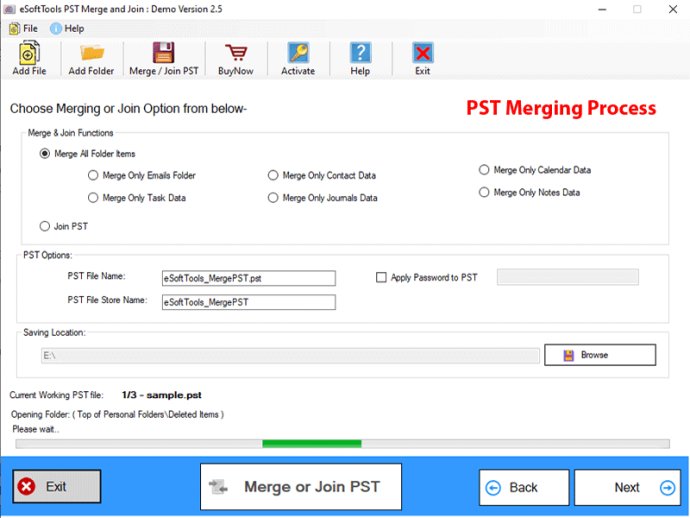
With this software, you can easily merge an unlimited number of mail folders from different PST files, such as Inbox, Sent Items, Outbox, Deleted Items, Drafts, and user-created folders. Moreover, you can join any number of PST files and save them as a new PST file.
One of the main advantages of this software is its compatibility with all editions of Outlook, from the latest Outlook 2019 to older versions like Outlook 2000. Whether your PST files are in ANSI or Unicode format, you can use eSoftTools PST Merge and Join Software to merge and join them effortlessly.
To add PST files to the software, you have three options: you can add them one by one, select a folder that contains multiple PST files, or simply drag and drop them into the program. Additionally, this software lets you specify the store name, file name, and password for the new PST files.
After merging and joining the PST files, you can choose to save the resulting file to any location of your choice. This software is compatible with all editions of Windows OS, including Windows 10, 8.1, 8, 7, XP, and Vista.
If you're not sure if this software is suitable for your needs, you can try the demo version before purchasing it. The demo version allows you to merge PST files with up to 20 items from every folder of PST for free.
Version 2.5: launched an Outlook PST file merger and join tool to save lots of time and merge multiple PST files.