Import HTML files to MS Excel easily with this software. Choose files in folders or add them using drag-and-drop. The user-friendly interface simplifies converting the files to Excel.
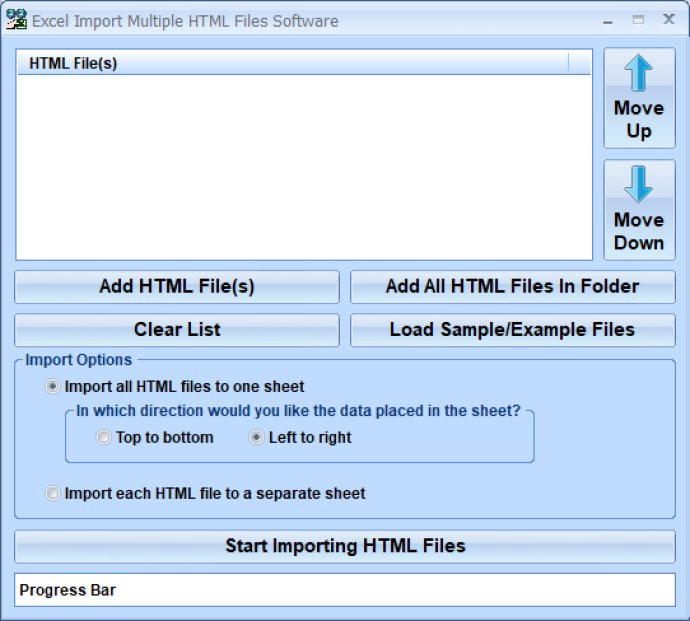
One great feature of this software is that it allows you to specify HTML files individually, by folder or even by drag-and-drop. This makes it incredibly easy to import your HTML files into Excel in whatever way suits you best.
Another great aspect of this software is its intuitive user interface. Even if you've never used similar software before, you'll quickly get the hang of this one. The process is quick and simple, and you'll be converting files in no time.
Once you've imported your HTML files, you can choose to insert them all into one sheet or to individual sheets per file. This level of control makes it easy to organize your data however you need it.
It's worth noting that Excel 2000 or higher is required to use this software. Overall, this is a great tool for anyone who needs to import HTML files into MS Excel quickly and easily.
Version 7.0: None