The Excel to vCard converter converts spreadsheets to VCF with ease. It imports multiple files and maps attributes like email addresses, names, and phone numbers to create VCF files. The software supports multiple vCard attributes from Excel fields in one go.
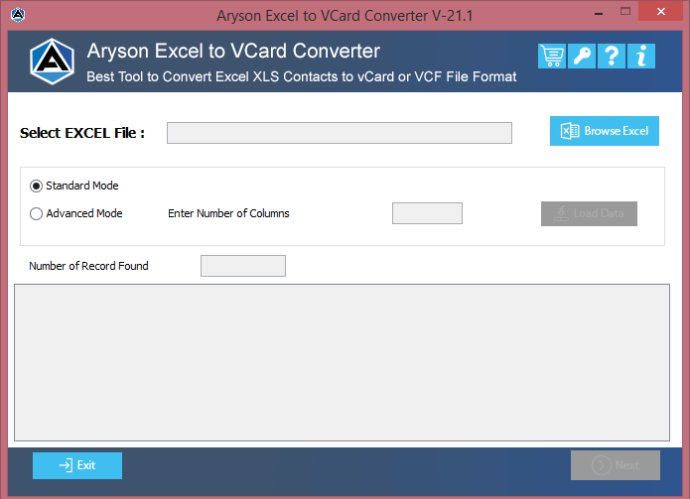
With its dual mode of conversion - Standard & Advanced - you can convert all or specific Excel data, respectively. The tool supports 20+ VCF or vCard file formats and all Excel file formats including XLS, XLSX, XLSX, XLT, XLSM, XLSB, XLTX, etc. So, you don't need to worry about compatibility issues with different file formats.
The Excel to vCard Converter Tool is user-friendly, even for novices, thanks to its easy-to-use interface. It provides an option to load & preview Excel spreadsheets, and you can create a separate VCF file as per user requirements. Moreover, the software lets you select the location of the output folder, providing flexibility in managing your data.
One of the best features of this utility is that it keeps the data unchanged during the conversion process, ensuring safe and effortless conversion. Another notable feature is the ability to map multiple vCard attributes from the specific Excel field. This makes it easier to manage and organize your contacts.
If you are still unsure about purchasing the full licensed version, you can download and install the demo version for free. The demo version contains the same features as the full version, except it converts data in a partial way. Overall, the Excel to vCard Converter Tool is a great software utility for anyone looking to convert their spreadsheet contacts into vCard without losing any data.
Version 22.7: GUI and Software feature update