FileMarker.NET simplifies file management by allowing Windows users to color-code files and add icons to display status, priority, completeness, and type of data. This tool makes it easier to manage files, similar to the process found in Mac.
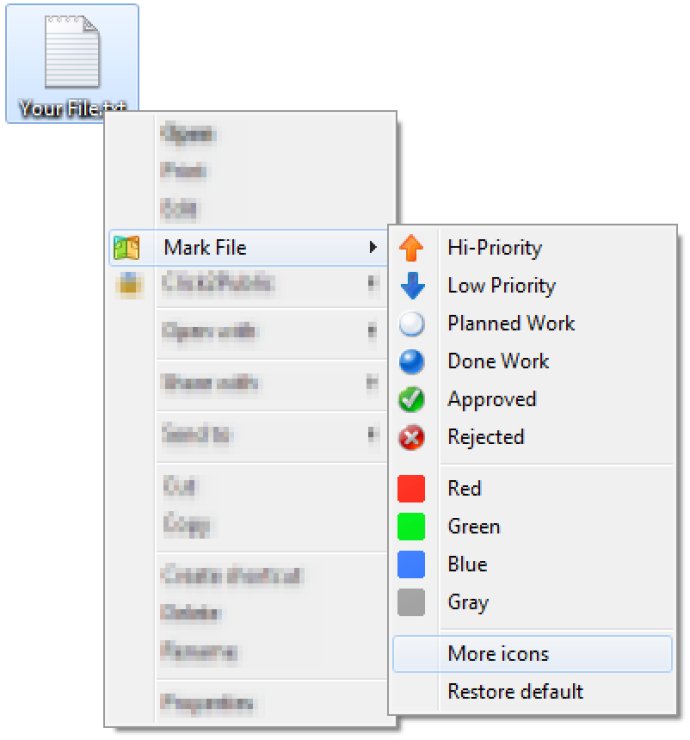
For those who work with multiple files simultaneously and have many deadlines to meet, being able to prioritize work is invaluable. FileMarker.NET is an excellent tool for this, allowing you to mark files that need to be completed with a yellow color or set priorities and completion values. This way, you always have a clear picture of what's ahead and your progress on specific tasks.
The program enables users to color-mark a file, add a label to it, or use a combination of color and label for priority, project completeness, project status, and type of information. Using the program is extremely easy, with the customizable context menu opened by right-clicking the necessary file. Custom file icons stand out immediately after the user selects the corresponding command.
FileMarker.NET is an efficient productivity-boosting tool that helps users prioritize their most important files, separate them from others', and optimize their daily work environment. What's more, users can even copy or move files with customized icons to another system with a copy of the program installed, and the original appearance of the files is preserved entirely.
All in all, FileMarker.NET adds non-standard icons and colors to liven up file lists, and it's a powerful tool that streamlines workflow and enhances productivity.
Version 2.1: New release of the software