Remove duplicate or unique cells in MS Excel using this software. Simply select a block of cells and easily delete redundant or unique data. Excel 2000 or later versions are necessary for this.
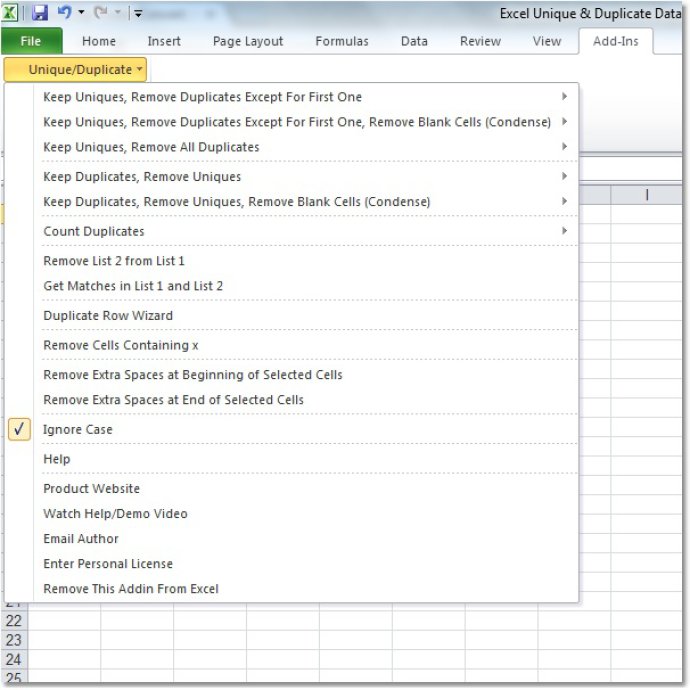
To use the software, simply select a block of cells and let it do the rest. You can choose to place the results on top of the original cells, in a new list next to the selection, or in a completely new worksheet.
The software comes packed with features designed to meet your every need, including removing duplicates except for one or removing duplicates except for one and removing blank cells. Additionally, there are options for removing all duplicates, removing uniques, removing uniques and removing blank cells, counting duplicates, removing list 2 from list 1, and keeping matches in list 1 and list 2.
One particularly handy feature is the Duplicate Row Wizard, which lets you remove entire rows based on matching columns.
As an Excel Addin, this software is always right at your fingertips while you work, and is compatible with Excel 2000 or higher. Say goodbye to frustrating duplicate or unique cells – with this software, you can save time, reduce errors, and streamline your Excel projects like never before.
Version 7.0: N/A