OfficeReports Link software allows for easy linking of data from Excel ranges to native PowerPoint tables, charts, and shapes. The software includes a feature that can display background colors from Excel cells as logos and icons in PowerPoint.
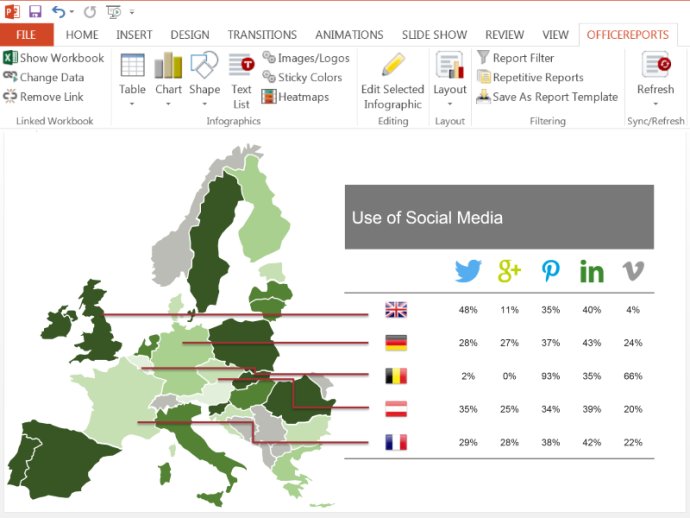
While Microsoft Office does include functionality to link data from Excel to PowerPoint using Object Linking and Embedding (OLE), OfficeReports Link offers several advantages. With OfficeReports Link, the data is simply copied from the defined Excel range to the PowerPoint table, chart, or shape. This means that linked charts and tables are ordinary PowerPoint charts and tables and can be edited at any time, even if the linked workbook is no longer available.
In contrast, using OLE in Microsoft Office, the charts and tables need to be created by utilizing OLE technology. Additionally, with OfficeReports Link, conditional formatting is enabled for native PowerPoint tables, charts, and shapes. This is not possible when using OLE.
OfficeReports Link is a useful software option for those who need to link Excel data to native PowerPoint shapes and want the ability to edit the linked charts and tables regardless of the original workbook's availability.
Version 6.0: Link your Excel data to native PowerPoint tables, charts and shapes, using icons, logos and colors.