GSTECH's Excel Unlocker helps users who have forgotten their Excel sheet passwords, unlocking files swiftly and safely, without any risk to the data. Compatible with all Excel versions, this tool provides an effective solution to lost Excel sheet passwords.
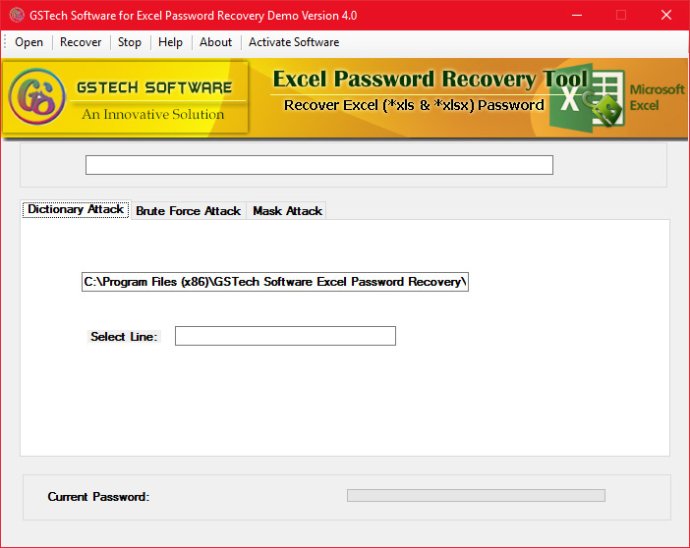
Thankfully, there is a solution: the online Excel Unlocker by GSTECH. The tool is specifically designed to open locked Excel files that are password-protected. The software is based on 3 distinct technologies: Brute Force Technique which searches for passwords by trying all parameters, characters and spaces; Dictionary Force technique which rolls out all passwords from the default word list, and Mask Technique method which works with the user's guess for the first character of their password to unlock the Excel file, reducing processing time.
The GSTECH Excel Unlocker comes loaded with a plethora of features such as a great GUI for easy usage, the ability to unlock both XLS and XLSX files safely, perfect answers for how to unlock Excel queries, and a guarantee that your data file is kept safe from harm during the unlocking process with no hazards. Furthermore, a FREE DEMO is available for users to get a free trial.
The difference between the demo and full version of GSTECH Excel Unlocker is that the demo version has limitations of only recovering the first 3 characters of the passwords. The full version, on the other hand, allows users to recover the entire password to unlock their Excel locked file, and that too at a very low cost. This software saves time and data, which is crucial for businesses and individual users alike.
Version 1.0: Updated Features of GSTechSoftware Excel Unlocker tool smartly recover lost or forgot Excel file password
Version 4.0: New Excel Unlocker Software
Version 5.5: PDS Excel Unlocker Program to unlock Excel protection
Version 3.0: N/A
Version 2.0: N/A