This Excel tool converts zip codes and formats them in a block of selected cells. It can change "city, state" to "zip" or "zip" to "city, state" and add leading and trailing zeros to zip codes. It requires Excel 2000 or higher.
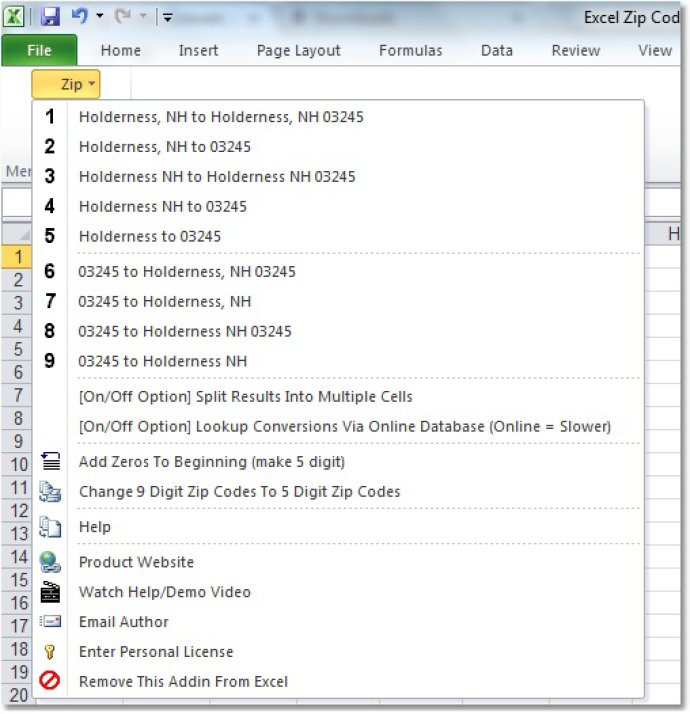
One of the most useful features of this software is the ability to choose how the information is displayed. Zip codes can be converted to city names, with or without the state included. Alternatively, if you have a list of cities and want to know what zip code they fall under, this software can do that for you. You can choose to display the zip codes alone, with the state name, or with both the city and state included.
To ensure that your output is displayed just the way you need it, this software also includes a refined list of options in the drop-down menu. You can choose to convert codes with or without commas, and also have the option to re-format shorter zip codes or 9 digit codes to match the 5 number length requirement.
One of the biggest benefits of this software is its time-saving capabilities. Whether you need to convert a small batch of locations or a large block of zip codes, this application can get the job done with just one click. Keep in mind that this software requires Microsoft Excel 2000 or higher to function properly.
Overall, if you're looking for a simple and reliable way to convert US city, town, or state names or zip codes in Microsoft Excel, this software could be the perfect choice for you.
Version 7.0: N/A