Exchange Category Manager allows users to manage categories and colors within Outlook using a plug-in for Exchange server versions 2010-2016 or Office 365. The software requires no interaction from the user's PC and operates seamlessly within Outlook.
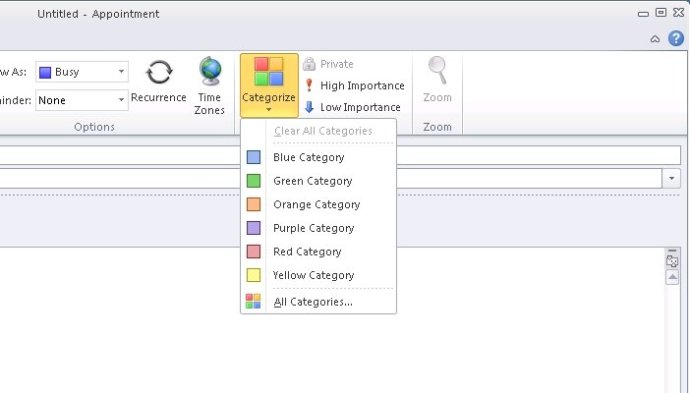
If you have more than a few Outlook users who use color categories in shared and delegate (calendars, contacts, or email) folders, then Exchange Category Manager is the tool for you. With this tool, you can rest assured that when one user selects a certain color for an item, all other users will see the same color.
You can create an unlimited number of color category definition groups for different groups of users, each with their own set of categories and colors that the users can choose from in Outlook (PC or Mac) or OWA. Per user group, you can either add color categories to Outlook or replace all categories with the predefined list of categories and colors for that group.
The plug-in is built with the Exchange Webservices API and can be installed on any Windows computer that can connect to the Exchange server or Office 365. It can even safely run from the Exchange server itself. The product is a spin-off from Exchange Group Calendar where category management is essential to ensure uniformity in the public calendars.
This isn't an Outlook add-in, so it doesn't need to be installed on every computer. The installation doesn't add or replace DLLs on the server and doesn't use the registry. Uninstalling is just a matter of deleting the install directory, and nothing will be left on the server. Exchange Category Manager is an excellent tool for managing color categories for Outlook users across the organization, ensuring uniformity and consistency in the process.
Version 1.03: tested with outlook 2016