ExeProperties enhances Windows File Explorer, displaying crucial information about EXE and DLL files on a new tab within the Properties dialog. It detects both 32 and 64-bit code and identifies the minimum version of Windows required to run the files.
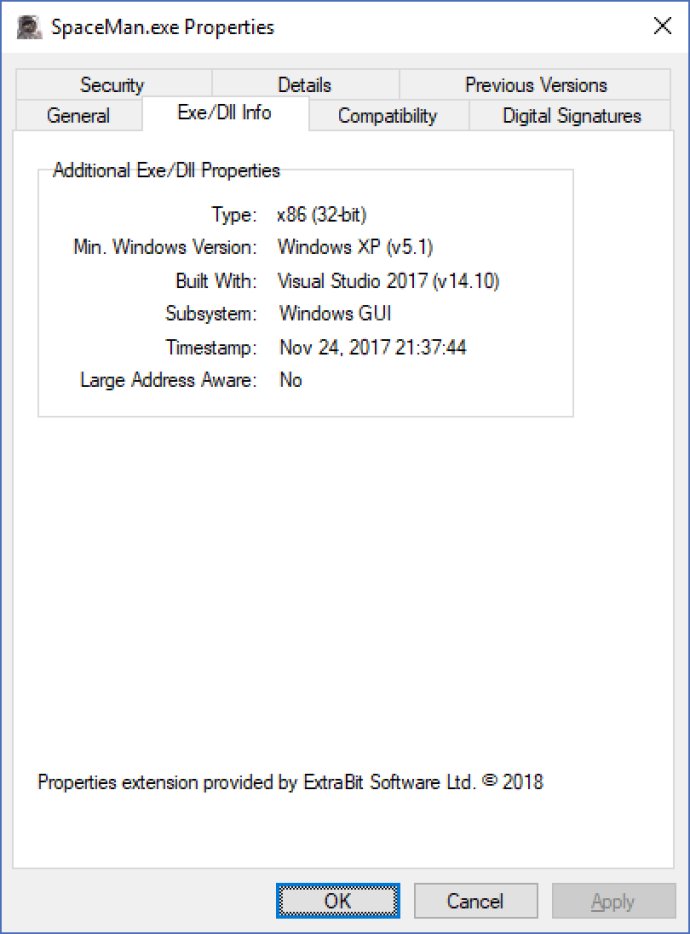
ExeProperties is a simple software that adds a new tab to the Properties dialog in Windows File Explorer. Once installed, this tab will show you additional information for both EXE and DLL files. Along with the type of code contained within the file, this new properties tab displays the minimum version of Windows that's needed to run the file, as well as the version number of the tool used to build the code.
The code contained within an EXE/DLL file can either be 32-bit, which can run on any processor or 64-bit, which requires a 64-bit processor and a 64-bit version of Windows. Knowing which type of code is contained within your files can be particularly useful when dealing with compatibility issues or when working with software that requires specific system configurations.
With ExeProperties, you no longer need to guess what type of code your files contain. This software provides quick and easy access to the information you need, all within the familiar interface of Windows File Explorer.
Version 1.4: Now shows more properties: subsystem, timestamp & large address aware.