This software allows you to change the color or icon of Windows folders to indicate priority, project completeness level, work status, and information type. This feature enables efficient management of multiple folders, elimination of confusion, and quicker identification of the relevant files.
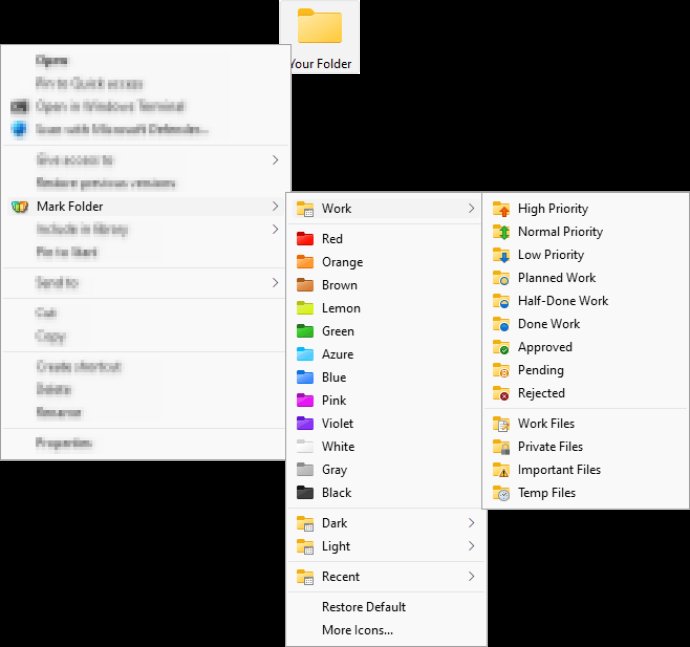
To change folder colors, users only need to select an icon from the right-click menu of a folder, making it a seamless and efficient process. Customization options are also plentiful, with the ability to modify the right-click menu by adding new menu items and categories, and assigning icons to them.
Folder Marker Home's distribution feature allows customized folder icons to remain unchanged even if they are copied to a new computer or if the system is re-installed. Additionally, users can apply a selected color to all subfolders within a given folder.
Overall, Folder Marker Home is a cute desktop enhancement tool that is worth its virtual weight in gold. It is the #1 folder color changer on the Internet and offers great customization flexibility that can make finding folders much easier and even fun. Its user-friendly nature makes it a must-have for anyone who wants to organize their files in a more efficient manner.
Version 4.6:
Ability to filter and group folders by assigned label, full Unicode support, "Recent" section in the pop-up menu, more languages and improved interface.
More info at: http://foldermarker.com/en/whats-new-in-folder-marker-4-4