Exiland Backup software backups and synchronizes files from multiple PCs on a network. It includes an interface and a continuous background service that operates independently of user sessions to sync selected PC folders with external drives.
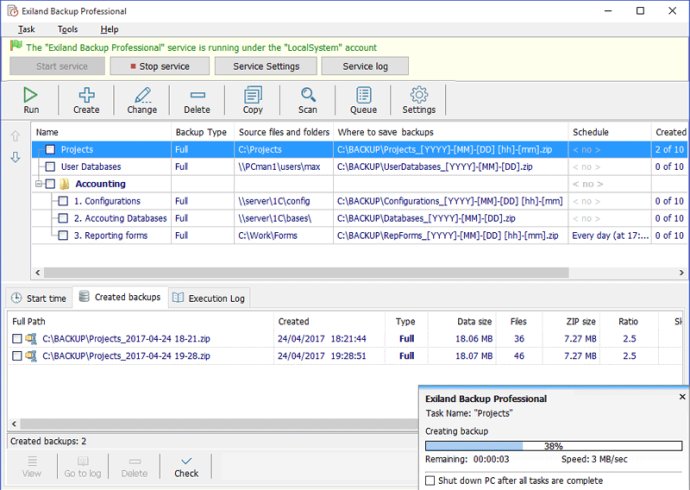
One of the most impressive things about Exiland Backup is that it runs seamlessly as a Windows service in the background without interrupting other programs. It conserves disk space by compressing files during backups, making it ideal for backing up large files or data in a local network. The software caters to different needs by providing four backup types, including full backup, differential backup, incremental backup, and data synchronization.
Moreover, it supports VSS (Volume Shadow Copy) to back up open files like MS Outlook (*.pst,*.ost), etc. This comprehensive backup utility also comes with powerful file filters that allow you to exclude subfolders or specify file masks, attributes, and more. Exiland Backup Professional also supports the fast multi-threaded copying of backup files and boasts of a flexible scheduler.
The scheduling function lets you create backup jobs on PC startup or USB device connection, and launch jobs from the Windows command line. For locked files like Outlook *.ost, *.pst, Exiland Backup incorporates VSS (Volume Shadow Copy). Furthermore, it supports standard ZIP and 7-Zip compression and enables users to encrypt their data using AES encryption with 128-bit, 192-bit, and 256-bit key strengths.
The software also supports Zip64 technology and split large ZIP archives into several volumes. Exiland Backup additionally provides regular expressions for file filters, allowing you to execute third-party programs or commands before/after the execution of a backup job, and restore lost files. The software logs all backup operations and shows backup progress in the Notification Area (System Tray).
Lastly, you can use e-mail or an on-screen message as the two types of notifications that are available. If you're still unsure about purchasing, a demo version is available for download. With Exiland Backup Professional, you have everything you need to ensure your files are well-protected against any data loss.
Version 6.4: Created the Updater program for automatic updating of the Exiland Backup; Added the ability to limit the storage of backups by time and by the total volume of backups; Added "Enable" and "Disable" context menu items to the task list