Export your Outlook folder structure with ease using this free utility. The software exports to an XML file while retaining folder types and permissions. Import the file to another folder, mailbox or Exchange Public Folder.
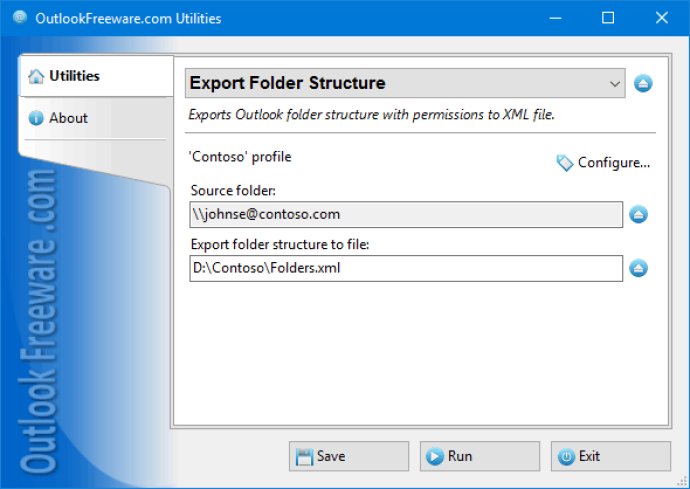
The XML file can then be imported into another folder, a new mailbox, or even an Exchange Public Folder using the Import Outlook Folder Structure utility. The saved XML files can be used as a backup copy of your customized folder hierarchy, and easily edited with a text editor or Windows Notepad.
In Exchange Server mailboxes and Public Folders, you may need to configure permissions for each folder, which can be a time-consuming and error-prone process. Outlook provides no tools to quickly and easily save and restore the folder structure with access rights. With this utility, you can avoid manually creating each folder and configuring its permissions one at a time, streamlining the process and cutting down on errors that could pose a security risk.
Even better, the utility includes a command line that enables centralized deployment of folder structure for all users in your organization. You can use the utility in batch files and for periodic folder structure backup with permissions by schedule. Overall, if you're an Outlook user looking to save time and streamline your folder structure migration and backup process, this utility is definitely worth checking out.
Version 4.8: Now capable of exporting Outlook/Exchange folder permissions.
Version 4.7: Now capable of exporting Outlook/Exchange folder permissions.
Version 4.3: Now capable of exporting Outlook/Exchange folder permissions.