The software converts Outlook emails to PDF format with attachments, downloading images and preserving your folder structure. It's a free utility that's easy to use.
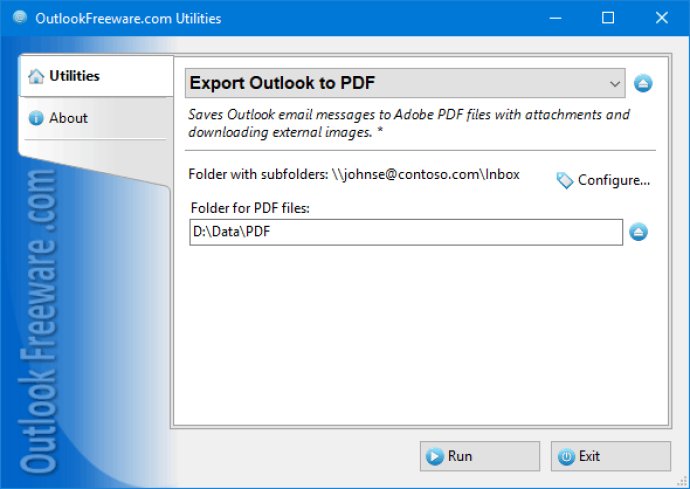
One of the best features of this software is its ability to export messages from multiple Outlook folders to PDF at once. It can also convert PST data files and entire Outlook mailboxes to PDF. Additionally, it creates the original folder structure on your disk or network share, so you don't have to worry about organizing your files manually.
Other useful functionalities include the ability to download external images in HTML emails, move exported messages to a different Outlook folder, save messages for a certain period, customize the PDF document settings, and configure the message header. You can also use macros in the names of PDF files to specify the resulting documents as needed, and the software will automatically sort them.
If you need to save your Outlook emails to PDF on a regular basis, this software provides several automation options. It integrates with Outlook rules to automatically export incoming and outgoing messages to PDF, and you can also use the command line to archive emails from batch files and PowerShell scripts. Lastly, you can schedule the software to save Outlook emails to PDF at specific times.
Version 4.11: New features and enhancements.