ExportToPDF is a .NET assembly that simplifies PDF development by enabling easy conversion of data from CSV, Excel, text files, and mdb. It allows effortless generation of PDF files with minimal effort, making it ideal for developing PDF conversion applications.
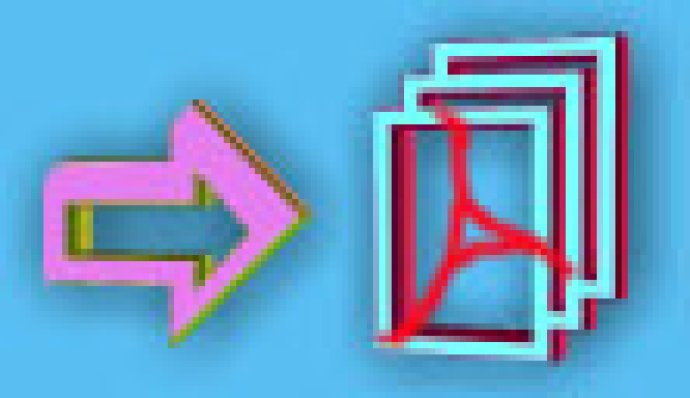
Gone are the days of relying on complex report generators to create your PDF reports. With ExportToPDF, you can simply create a simple .NET Windows Form or ASP.NET page and export it to PDF using the ExportToPDF assembly. You can easily customize your PDF file by adjusting page margins, changing page orientation, customizing headers and footers, adding page numbers, and more.
Not only is ExportToPDF a powerful tool for generating PDF reports, it can also be used as a general-purpose component for converting data source files to PDF documents. You can use it to create PDF reports directly from your .NET applications using standard databound server controls. With the ability to add footers and headers, set page size and orientation, and customize PDF settings, ExportToPDF is a versatile tool for any .NET developer.
Thanks to its simple API and customizable properties, ExportToPDF is incredibly easy to use. With just a few lines of code, you can generate a PDF file from a data source like CSV, Excel, text file, Access database, or .NET DataTable object and complete your programming project in record time. Plus, with the ability to merge PDF content, adjust font settings, and change text coloring, ExportToPDF gives you complete control over your PDF documents.
RustemSoft, the creators of ExportToPDF, have even provided a trial sample PDF Converter project to demonstrate the use of the ExportToPDF class and give you a firsthand look at the results of using the class in several different examples. So why wait? Download ExportToPDF today and start generating PDF reports and creating data source-to-PDF conversions with ease.
Version 1.8.5: new release