The Outlook n Express Email Extractor software retrieves email addresses from .PST and .DBX files in MS Outlook and Outlook Express, including all folders and subfolders. Extracts addresses effortlessly.
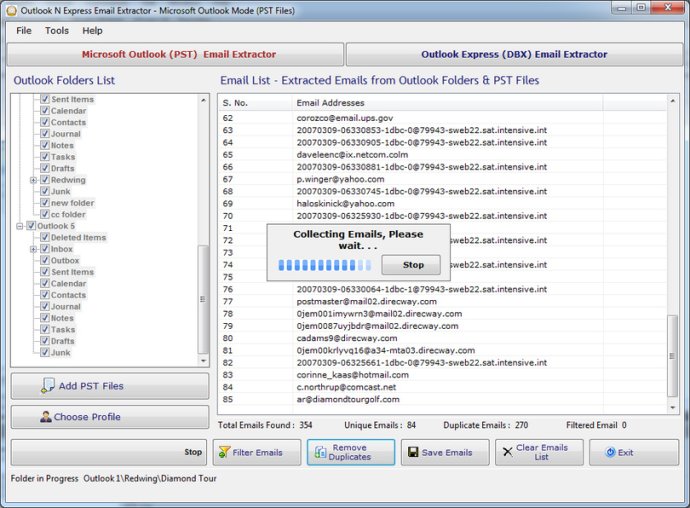
When working with Outlook Express files, you can add keywords that must or must not be present in the extracted email addresses. This can be useful if you need to target specific types of email addresses. Extracted email addresses can be saved in .CSV (Excel format) or .TXT file formats, depending on your needs.
To get started with Outlook n Express Email Extractor, simply run the software and select one of the available profiles. You can then choose which personal folders and subfolders you want to extract email addresses from by checking or unchecking them. When you're ready to start the extraction process, click the "Search Emails" button.
Before starting the search, you can also set specific searching criteria in the "Settings" menu. This can come in handy if you need to further refine your search to extract only specific types of email addresses.
To add or remove .PST files, simply click the "Add .PST Files" button. For Outlook Express files, switch to the "Outlook Express" tab and use the "Add .DBX Files" button to manage your files.
Once you've selected your files and set your preferences, click the "Search Emails" button to extract the email addresses. From there, you can save the extracted email addresses in your preferred format, whether it's .CSV, .TXT, or new line format. Overall, Outlook n Express Email Extractor is a great tool for anyone who needs to extract email addresses from Outlook or Outlook Express files.
Version 5.6.2.23:
Windows 10 Support
Better Performance
Smaller Bug Fixes