XTM is an extended task manager for Windows that simplifies the software development environment. It is a performance monitoring tool that enhances the functionality and usability of the standard task manager.
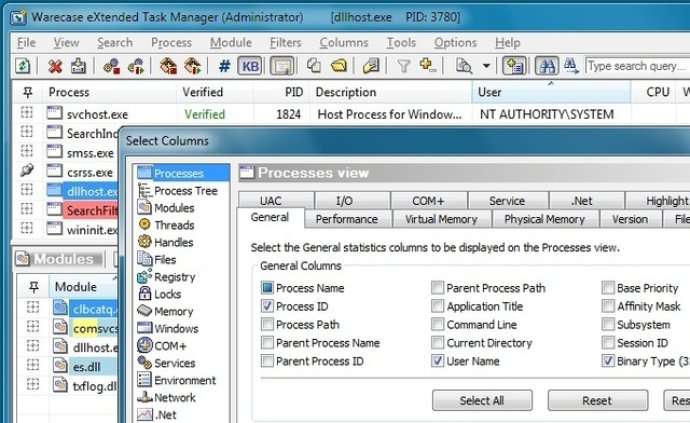
Designed with the specific needs of developers in mind, eXtended Task Manager is a performance monitoring tool that allows you to easily identify issues that arise when running your application – without the need to uninstall or restart it. With eXtended Task Manager, you'll experience time savings beyond measure.
Using eXtended Task Manager is like peering through a microscope into your computer. Gain access to an abundance of information about specific tasks, memory and resource allocation, diagnostic information for various processes, life cycles, and more. Easily access information per module, per handle, per lock, per thread, per file, per registry key, per window, per COM+ component, per service, per TCP / UDP connection and per environment variable, unlike anything seen in Windows Task Manager!
Beyond just monitoring, eXtended Task Manager also allows you to influence processes and free up resources, ensuring a seamless troubleshooting session every time. Additionally, eXtended Task Manager allows you to manage your workstation right from within the tool itself. Stop and pause services or log off, or simply restart – it's all at your fingertips with eXtended Task Manager.
Version 2.15: Maintenance release
Version 2.10: Certified by Microsoft "Compatible with Windows 7";Monitoring of Process GDI objects, such as bitmaps, brushes, device contexts(DC), palettes, pens, regions, fonts etc...;Process/Module trust verification detailed information.;Highlight Process Integrity levels.
Version 2.00: Windows 7/2008 support;Verify Process/Module Signatures;IPv6 support;.Net Performance monitoring;User Account Control (UAC) detailed information;Signature detailed information;Process Dump generation;Search Online;Windows Task Manager Replacement;Improved performance.
Version 1.987: Maintenance release
Version 1.95:
Native 64-bit operating systems support.
More window information in window properties dialog.
Highlight 32-bit Modules for XTM 64-bit version.
Improved performance.
Version 1.90:
Show Symbolic debugging information for the thread start address.
Show Call stack information for the certain thread.
Process symbol path configuration.
New command "Show symbol information" was added to the Threads view.
New command "Undecorate C++ functions names" was added to the Threads view.
New command "Show call stack" was added to the Threads view.
New "Find Service" search was added, which assists in the search for installed windows services.
Change Service startup type.
Highlight COM Modules.
Highlight COM+ Applications.
Highlight Jobs.
Filter option "Show Memory Mapped Files" is available from the Files view toolbar.
New command "Go to Module" was added to the COM+ Components view.
New command "Module Properties" was added to the COM+ Components view.
New command "Module Properties" was added to the Threads view.
New command "Refresh Now" was added to the Process Details views.
New columns "Command Line" and "Current Directory" were added to the Process view.
Suppress the display of XTM opening splash screen option.
Version 1.80: New release
Version 1.60: New release