This software quickly backs up your Google Chrome bookmarks and settings onto any local, network or removable drive for safekeeping.
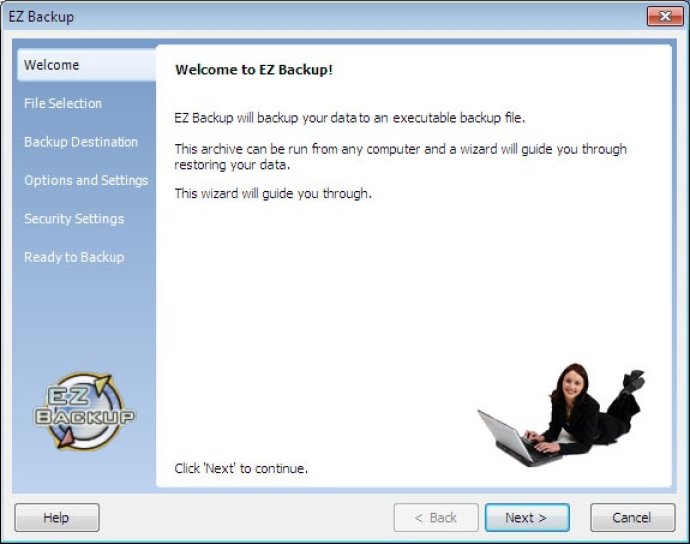
One of the key features of EZ Backup is its self-restoring backup archive, which ensures that you can easily restore your data whenever you need to. Plus, the wizard interface provides step-by-step guidance to make the process even easier.
While the trial version of EZ Backup only allows for up to 7 backups, the full version can be purchased at any time for complete backup and restore capabilities. If you want peace of mind when it comes to your Google Chrome data, give EZ Backup Google Chrome Basic a try today.
Version 6.42: New Features
Version 6.29: New Features
Version 6.28: New Features
Version 6.23: New Features
Version 6.22: New Features
Version 6.14: New Features