EZ Backup Outlook Premium allows for effortless backup of Microsoft Outlook mail, address book, and settings to a local drive, network folder, CD/DVD, or even a remote FTP server.
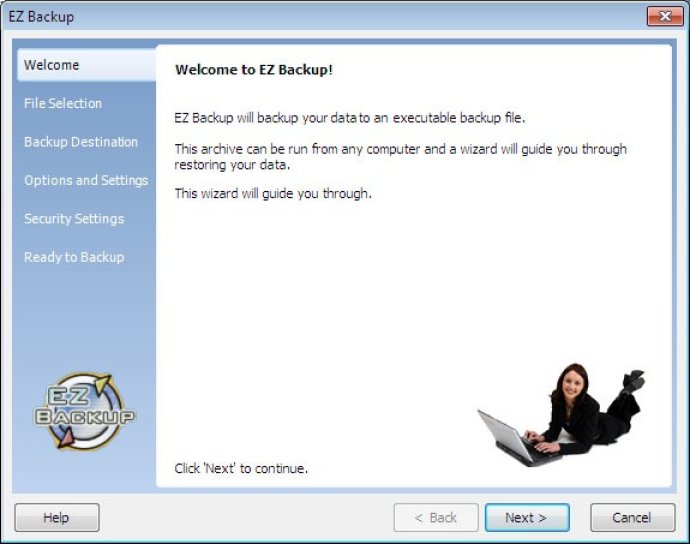
One of the best features of EZ Backup Outlook Premium is the scheduling function. With this function, you can automate your backup process and make sure that your data is always up to date. Additionally, 128-bit encryption is available to secure your backup archives.
EZ Backup Outlook Premium also has a self-restoring backup archive, which includes a user-friendly wizard interface to guide you through the restoration process. This software also comes with a new Shadow Copy (VSS) feature that allows you to backup files even if they are locked or in use by other programs.
Finally, the trial version of EZ Backup Outlook Premium can create up to 7 backups, but the software must be purchased before your data can be restored. Overall, this software is an excellent choice for anyone who wants a reliable and easy-to-use backup solution for their Microsoft Outlook data.
Version 6.42: New Features
Version 6.29: New Features
Version 6.23: New Features
Version 6.2: New Features
Version 6.14: New Features
Version 5.2: New Features
Version 5.1: New Features
Version 4.72: New Features
Version 4.71: New Features
Version 4.6: New Features