EZ Backup Photoshop Basic allows for simple backup of Photoshop files to local, network or removable drives.
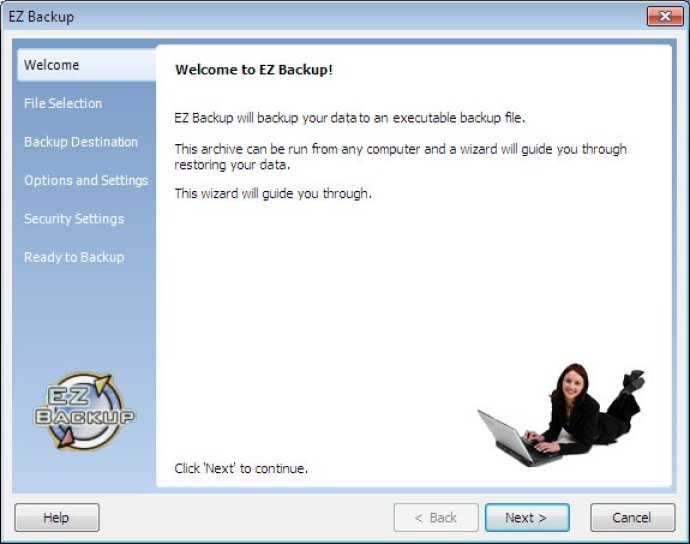
The icing on the cake is the wizard interface that guides you effortlessly through the process of restoring your data. It takes away the headache of figuring out how to restore your files and ensures that everything is done correctly.
The trial version of EZ Backup is a great way to test out the application's functionality. It allows you to create up to 7 backups, giving you a good idea of how the software works. However, it is important to keep in mind that the software must be purchased before your data can be restored.
Overall, EZ Backup Photoshop Basic is a valuable addition to your digital toolbox. It is efficient, user-friendly, and provides a much-needed sense of security to all those who deal with photoshop files on a regular basis.
Version 6.42: New Features
Version 6.29: New Features
Version 6.23: New Features
Version 6.2: New Features
Version 6.1: New Features
Version 5.2: New Features
Version 5.1: New Features
Version 4.7: New Features
Version 4.6: New Features