EZ Backup Photoshop Premium simplifies the backup process for Photoshop files by supporting local drive, network folder, CD / DVD, and FTP server.
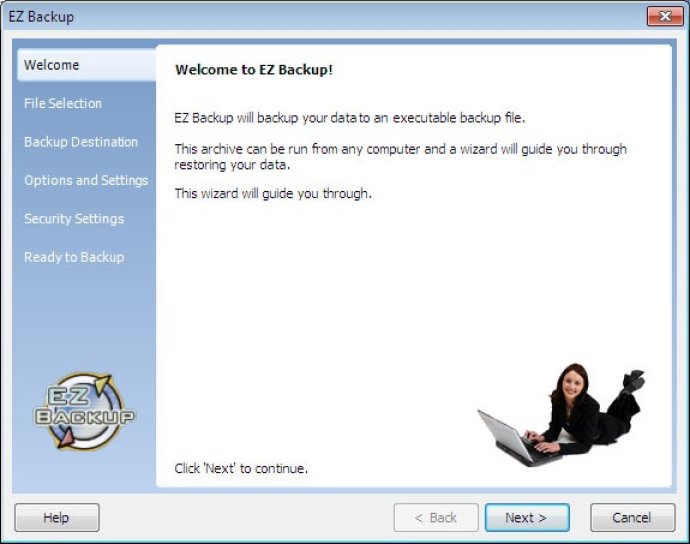
One of the key features of this software is its scheduling capability, which allows you to set up automated backup jobs. In addition, EZ Backup Photoshop Premium offers 128-bit encryption to ensure your backup archive is secure.
Another advantage of using this program is the self-restoring backup archive. With the wizard interface, it's easy to restore your data in just a few clicks. Furthermore, the Shadow Copy (VSS) feature lets you backup files that are currently locked or in use by other programs.
If you're not ready to purchase the software, you can try the trial version, which will create up to 7 backups for you. However, in order to restore your data, you'll need to purchase the full version of EZ Backup Photoshop Premium.
Overall, EZ Backup Photoshop Premium is an excellent choice for anyone who wants a practical and user-friendly way to backup their Photoshop files. With its robust features and intuitive interface, this software is definitely worth checking out.
Version 6.42: New Features
Version 6.29: New Features
Version 6.28: New Features
Version 6.23: New Features
Version 6.2: New Features
Version 6.1: New Features
Version 5.2: New Features
Version 5.1: New Features
Version 4.7: New Features
Version 4.6: New Features