EZ Backup PocoMail Premium simplifies backing up your PocoMail emails, contacts and configuration to a local or network drive, optical media and even a remote FTP server.
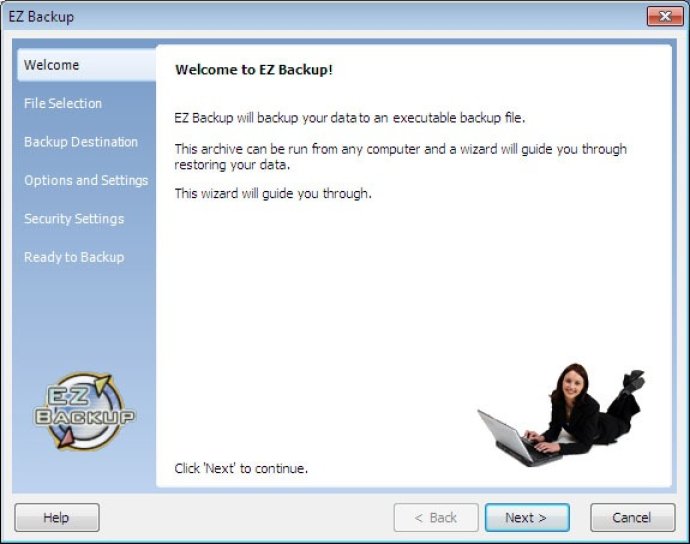
What's great is that you have a variety of backup options - you can backup to a local drive, network folder, CD / DVD, or even a remote FTP server. Plus, the scheduling feature enables you to create a completely automated backup solution, so you don't even have to worry about manually initiating backups.
EZ Backup PocoMail Premium also offers 128-bit encryption to secure your backup archive, so you can have peace of mind knowing your data is safe. Additionally, the software creates a self-restoring backup archive, which comes with a user-friendly wizard interface to guide you through the restoration process.
One of the newer features is the Shadow Copy (VSS) feature, which allows for backup of files even when they are locked or in use by other programs.
It's worth noting that the trial version of EZ Backup PocoMail Premium creates up to 7 backups, but to restore your data, you'll need to purchase the full software. Overall, if you're looking for an efficient and secure way to backup your PocoMail data, then EZ Backup PocoMail Premium is definitely worth considering.
Version 6.42: New Features
Version 6.29: New Features
Version 6.28: New Features
Version 6.23: New Features
Version 6.2: New Features
Version 6.14: New Features
Version 6.1: New Features