EZ Backup Skype Pro simplifies backing up Skype Contacts and Settings to several storage options including local drives, network folders, CDs/DVDs, and remote FTP servers.
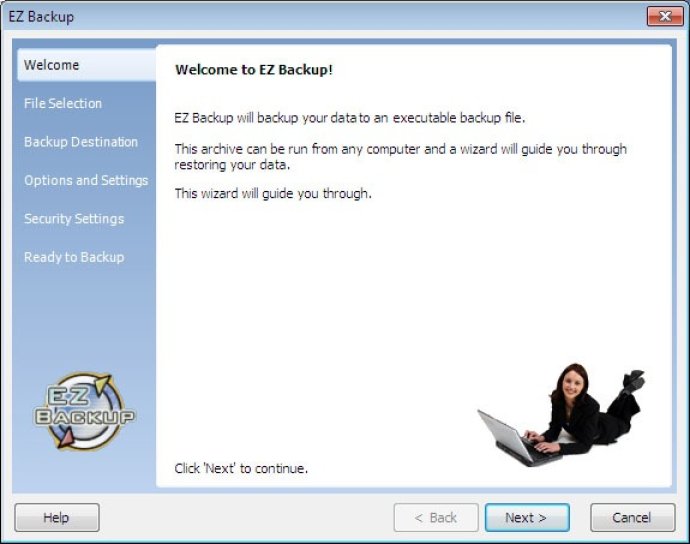
One of the best features of EZ Backup Skype Pro is that it provides multiple backup options to choose from. You can create backups to a local drive, network folder, CD/DVD, or even a remote FTP server. This flexibility ensures that you always have a backup of your data stored in a location of your choice.
Another appealing aspect of EZ Backup Skype Pro is the self-restoring backup archive that it creates. This means that if you ever need to restore your Skype data from a backup, you can do so with ease using the wizard interface that guides you through the process.
While the trial version of EZ Backup allows you to create up to seven backups, it's important to note that you will need to purchase the software before restoring any data. Nevertheless, the benefits of this software make it well worth the investment for anyone who is serious about keeping their Skype data safe and secure.
Version 6.42: New Features
Version 6.29: New Features
Version 6.28: New Features
Version 6.23: New Features
Version 6.2: New Features
Version 6.14: New Features
Version 6.1: New Features