This software is a must-have for organizing digital photo files. It renames files generated by digital cameras using customizable prefixes, counters, and creation dates.
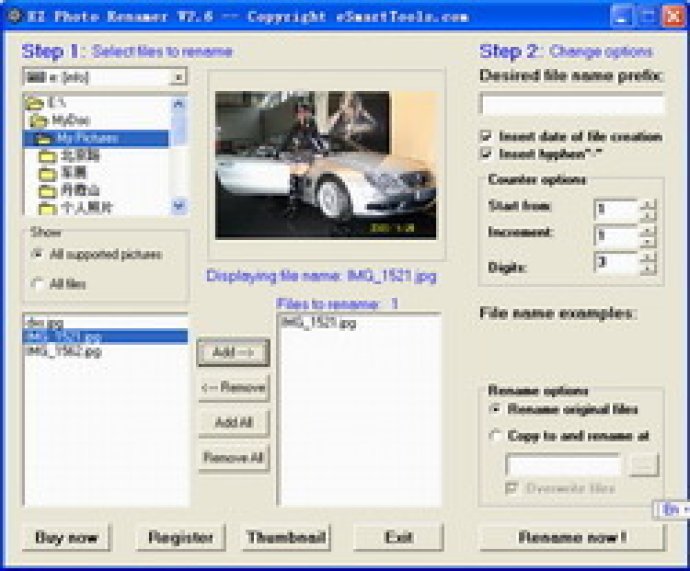
This software enables users to rename multiple photo files at the same time. With one click, you can select and rename several photo files that are present in different folders. This feature saves time and keeps your photos organized.
If you’re worried about messing up your files, then you will love the preview option. You can preview the photo files and their renamed file names before putting them on the list. This will give you an idea about how the new file names will look once you have played around with some options like changing the prefix, adding date, and inputting custom counters.
The software provides you with the option to automatically insert the file creation date into each renamed file name, making it easier for you to find images that were taken on the same day. For instance, you can have a file named Jordan20001031-003, which gives you an idea that this photo was taken on October 31, 2000.
Another exciting feature of this software is custom counters. It allows you to set up the starting counter number, set the increment of the counter, and specify the number of counter digits.
Lastly, you have the option to rename files in their original folder or copy the files to a new folder and rename them there. This helps you keep your files organized without messing with the original structure.
Overall, this software is a life-saver for those who want to keep their digital photos organized. With its easy to use interface, batch rename functionality, preview options, and custom counter feature, renaming digital photo files has never been easier.
Version 2.5: N/A