F@H Monitor software displays Folding@home tasks progress and is resizable. Users can save settings to a file and change the color of various gadget elements, including the background color. The gadgetname_Settings.ini file will be created in %APPDATA%.
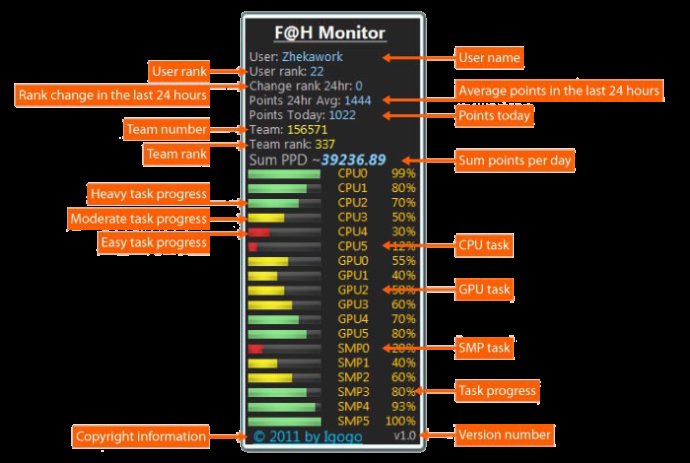
Saving settings has never been easier with F@H Monitor. The software saves settings to a file which is created and saved in the path %APPDATA%. The file is called gadgetname_Settings.ini, ensuring that users can easily pull up their settings without the need to remember where they saved them.
Users are spoiled for choice when it comes to customization options. The color of all gadget elements, including the background color, can be changed to suit user preferences. This feature is perfect for those who want to customize the look and feel of their workspace.
In conclusion, F@H Monitor is an excellent option for those who use Folding@home. It is easy to use, fully customizable, and includes great features such as the ability to save settings to a file. It is highly recommended for anyone who wants to keep track of their Folding@home progress.
Version 1.3: N/A
Version 1.2: N/A
Version 1.1: N/A